Temporary fix for Intel Ice Lake crashes
Here's a short guide from the dev team showing how to fix the problem.
Hi Survivors,
We’ve been made aware of an issue which will cause a game crash for players using an Intel Ice Lake series CPU. We will apply a permanent fix for this in a patch later this month, but in the meantime we want to share a temporary workaround with you so that you can continue to get those chicken dinners!
1. Open “File Explorer” (Win+E), right-click on “This PC”, and select “Properties”
2. Select “Advanced System Settings”
3. Select “Environment Variables” in the “Advanced” tab
4. Select “New…” under “System variables”
5. Input the text below and select “OK”
Variable name: OPENSSL_ia32cap
Variable value: ~0x200000200000000
6. Confirm that the variable has been added successfully, then select “OK”
That’s it! Good luck, and have fun!


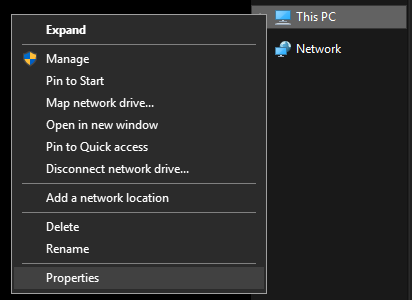
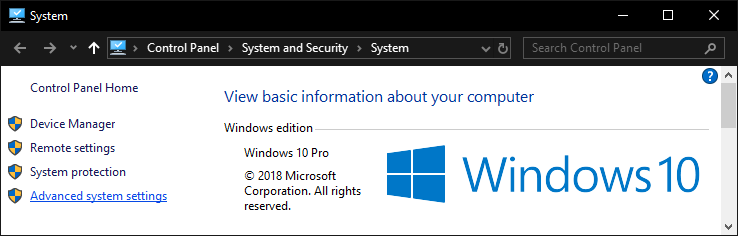

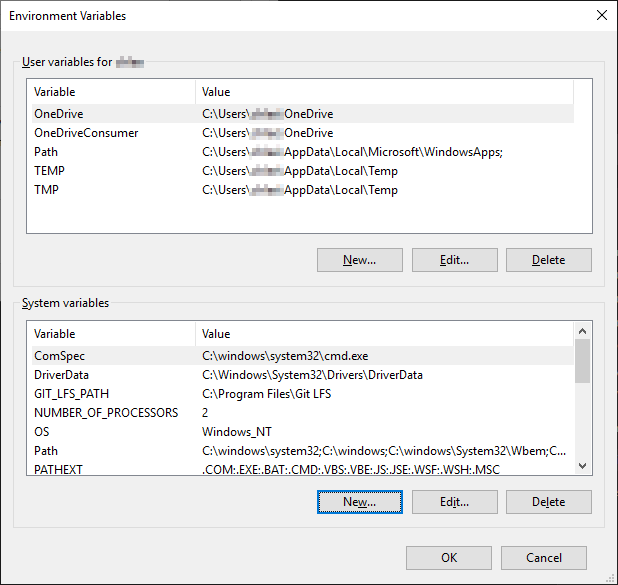
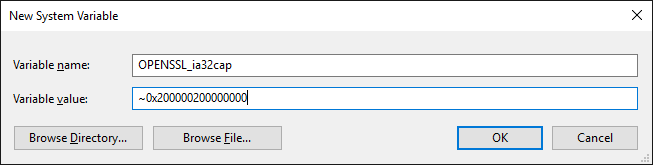
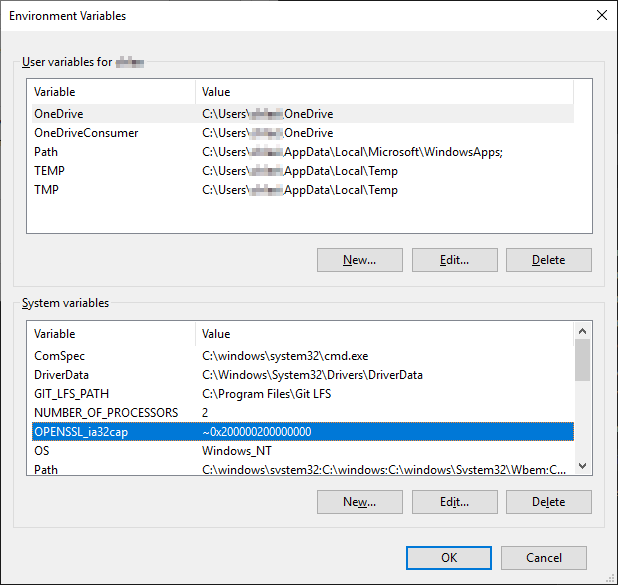






Comments