PUBG update brings vertical sensitivity adjustments
Only a few people have been enlighted and have thoroughly hid their knowledge from the community. All this time since the release of the game back in March 2017 there was a difference between vertical and horizontal sensitivity in game. Who and why has decided in the PUBG headquarters that this thing should be present in the shooter. One of the reddit users has spotted the problem over a month ago and thank God it has been solved in the update, here is the original post from reddit:
Hey, it's me again. I'm hoping this is the last topic regarding mouse sensitivity. So... The previous patch on the test servers brought us a sensitivity slider to change the vertical sensitivity to match the horizontal one. It was working but it was weird with a not-so-precise value in game that meant changing stuff via ini to get a precise 1:1 setting. Some of us suggested to change the whole thing, making a slider in game set to 0.7 out of the box (the default setting for compatibility reasons) and the ability to set the multiplier to 1.00 to have 1:1 sensitivity.
Well... thanks to the fucking awesome devs, we got it. So here's what you need to do (hopefully for the last time) to have 1:1 sensitivity. Bear in mind that this is working on the test servers at the moment but it will most likely go live in 12 hours so this stuff will apply for live servers too starting tomorrow when the new patch/season is out.
If you used a previous "fix" you need to do this first. Go to AppData\Local\TslGame\Saved\Config\WindowsNoEditor , delete input.ini and take away the read only setting on gameusersettings.ini (right click, properties, read only).
Once done (or if you never used a fix before) just launch the game, go in options, controls.. there's a vertical mouse sensitivity slider. Set it to 1.00 by typing the number in the box and not dragging the slider around with your mouse...... and that's it. No more ini stuff.
Again, thanks to all the pubg team for listening to us. Coming from years of counterstrike it feels weird to have suggestions actually ending up into the game.
Well, that's all.. See ya in game!
edit: thanks for the gold, AGAIN!
To fix it you should adjust the setting to 1.0 from 0.7 like on the screenshot below:
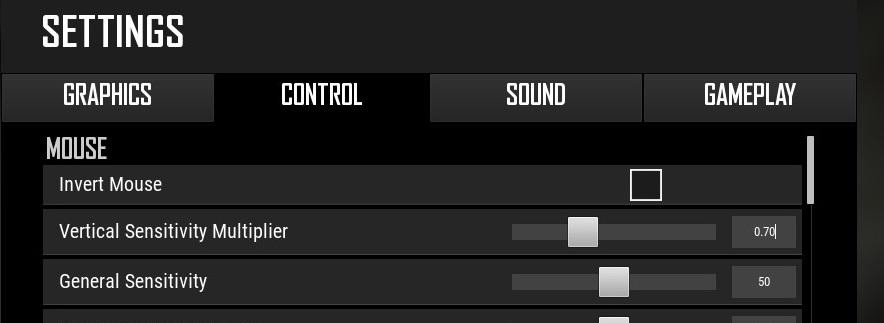







Comments