Patch Notes - Update 20.1
Live Maintenance Schedule
※ The times shown below are subject to change.
- PC
- PDT: October 11, 5:30 PM – October 12, 1:30 AM
- CEST: October 12, 2:30 AM – 10:30 AM
- KST: October 12, 9:30 AM – 5:30 PM
- Console
- PDT: October 19, 9 PM – October 20, 4 AM
- CEST: October 20, 6 AM – 1 PM
- KST: October 20, 1 PM – 8 PM
Map Service
- Test Server
- Normal Match: Erangel / Deston / Karakin
- AS region: Squad
- NA region: Squad – FPP
- Normal Match: Erangel / Deston / Karakin
- Live Server
- AS, SEA, KR/JP
- Starting this update, Deston has been removed as a Featured Map and will replace Miramar in Normal Matches.
- Normal Match: Erangel / Deston / Taego / Sanhok / Karakin
- Ranked: Erangel / Miramar / Taego
- NA, EU, SA, OC, RU
- In this update, Deston will be replacing Miramar in Normal Matches.
- Normal Match: Erangel / Deston / Taego / Sanhok / Karakin
- Ranked: Erangel / Miramar / Taego
- Console (Xbox, PlayStation®, Stadia)
- Normal Match: Erangel / Deston / Taego / Sanhok / Karakin
- Ranked: Erangel / Miramar / Taego
- AS, SEA, KR/JP
※ Please keep in mind the features and updates shown below may be modified or even possibly removed due to reasons such as bugs, in-game issues, and/or community feedback. Also, the images shown below are provided as visual guidelines – they may look different in the actual game as builds are continuously developed and fixed before they go live.
Gunplay
Balancing weapon attachments and vehicle gameplay this patch, along with a reticle option update for the 4x Scope.
Weapon Attachments
- Thumbgrip
- Vertical recoil control: +5% → +8%
- ADS speed: +30% → +40%
- Sway control (breathing): +20%
- Angled Foregrip
- Sway control (firing): +5% → 0%
- Horizontal recoil control: +15% → +20%
- ADS speed: +10%
- Sway control (breathing): -20% → –10%
- Halfgrip
- Vertical recoil control: +8%
- Horizontal recoil control: +8%
- Sway control (breathing): -20% → –10%
- Recoil recovery: +10%
- Sway control (firing): -15% → -5%
- Vertical Foregrip
- Vertical recoil control: +15%
- Sway control (firing): +15% → 0%
- Lightweight Grip
- Sway control (firing): +20%
- Initial shot recoil control: +40%
- Sway control (breathing): +20%
- Recoil recovery after shot: +20% added
Dev Comment
The Vertical Foregrip shows strong performance and receives much love from our players – which is quite obvious, as the attachment definitely helps control vertical recoil and accuracy when firing at long range.
However, we didn’t want to sustain a meta where everyone uses the same attachment and repeating similar combat styles every match. Therefore, we’ve decided to buff other attachments based on their individual, unique traits.
We’ll of course continue to monitor your plays after this balance update and make sure we’re providing more options and room for possible tactics moving forward.
Additionally, we’ve also noticed that the current in-game terms of the attachments’ features (such as weapon steadiness) could be much clearer – so we’re also planning to polish up some of the terms very soon.
Firing from Vehicles
Using vehicles to fight enemies has great merits (and is a lot of fun). You can move so much faster and find yourself being able to hurl relatively stable shots at enemies running for their lives barefoot.
So we’ve received lots of feedback from players facing major disadvantages on foot, such as getting barraged by a horde of ammo from moving vehicles and ending up dying too fast.
Therefore, after many tests on in-vehicle recoil control and thoughts on how we could reduce these one-sided situations in a healthy direction, we’ve decided to balance vehicle gameplay as the following based on your feedback:
- Driver’s Seat
- Reloading handguns will be instantly canceled if the driver controls the vehicle’s steering wheel.
- Therefore, players can reload handguns when the vehicle is moving in a single direction only.
- Handgun reload duration in the vehicle has increased by approximately 50%.
- Handgun recoil has increased by approximately 20%.
- This recoil update only applies to PC.
- Reloading handguns will be instantly canceled if the driver controls the vehicle’s steering wheel.
Dev Comment
Since players in the vehicle driver’s seat are able to reload handguns while driving and receive considerable protection from the vehicle at the same time, one-sided combats were quite common against vulnerable players on foot. Therefore, we’ve decided to make these balance updates to firing from moving vehicles.
- Passenger Seats
- Weapon recoil increased by approximately 10%. (Total recoil: 10% → 20%)
- This recoil update only applies to PC.
- Weapon recoil increased by approximately 10%. (Total recoil: 10% → 20%)
Dev Comment
A vehicle with fewer passengers naturally has greater disadvantages when it’s attacked by a full-packed vehicle. It is also difficult to flee from combat due to similar movement speed among most vehicles. So we’ve also added a slight nerf to the passenger seats.
- 8x Scope and 15x Scope
- To have ARs not capable of full-auto more useful, Scopes 8x and higher are now attachable to M16A4 and Mk47 Mutant.
- 8x Scopes added to M16A4 and Mk47 Mutant spawn kits in Arcade – Team Deathmatch.
- 4x Scope Reticle Type

- Added 3 reticle types to the 4x Scope to allow you to freely select and use your preferred type:
- Press Page Up, Page Down buttons for PC and Settings for Console to switch between reticle types.
Ranked – Season 20
Begin your new competitive endeavor among the best at Season 20 of Ranked!
- The leaderboard will reset after the Live Server maintenance.
- Check out your final Tier from the previous season at the Career page.

Season 19 Rewards
Below are the rewards you’ll be receiving based on your final Tier from the previous Ranked season.
| Tier | Season 19 Rewards |
|---|---|
| Bronze | Bronze PUBG ID Emblem |
| Silver | Silver PUBG ID Emblem |
| Gold | Gold PUBG ID EmblemRanked Parachute Skin |
| Platinum | Animated Platinum PUBG ID EmblemRanked Parachute SkinPlatinum Medal |
| Diamond | Animated Diamond PUBG ID EmblemRanked Parachute SkinPlatinum ~ Diamond Medal |
| Master | Animated Master PUBG ID EmblemAnimated Master NameplateRanked Parachute SkinPlatinum ~ Master Medal |
| Top 500 | Bonus rewards for Top 500 players:Animated Top 500 PUBG ID EmblemAnimated Top 500 Nameplate |

- TheParachute skin and Medals are permanent rewards.
- The rest of the obtainable rewards are available for use during a single Ranked season.
- Rewards can be found in your Inventory once Season 20 starts.
- Once Season 20 is over and the server undergoes maintenance, every reward but the Parachute and Medal will be withdrawn from your Edit Profile page.
World
PGC 2022

- Celebrating the upcoming PGC 2022 with the newly added Esports objects such as flags, billboards, and building decorations scattered throughout Erangel, Taego, and Miramar!
Deston
- Safe Zone
- Phase 1
- Radius Rate (size of the circle compared to the previous one): Increased by approximately 30%.
- Start delay: 150s → 180s
- Phase 2
- Radius Rate: Increased by approximately 15%.
- Damage Magnifier per Distance: Increased by approximately 6%.
- Phase 1
Dev Comment
Players seemed to be dying more often in the Blue Zone compared to other maps, so readjustments were made to the Safe Zone as above.
- O12
- Can now attach 2x Scopes to 6x Scopes.
- 2x Scopes to 6x Scopes added to the O12 spawn kit in Arcade – Team Deathmatch.
- Can now attach 2x Scopes to 6x Scopes.
- Changing Weather
- Now available to use in Custom Matches.
Jammer Pack
- Continuing with the Safe Zone update above, we’ve also decided to readjust the Jammer Pack to the following:
- The Blue Zone damage the Jammer Pack receives increased by approximately 27%.
- The Jammer Pack can only be found as a world spawn item in Miramar, Karakin, Haven, and Deston.
Erangel

- Sunset weather has been added.
- Available in Normal and Custom Matches.
Customize – Wardrobe

- Preset Feature Improvements
- Preset slots from 1 to 5 will now be shown as tabs on the Wardrobe page.
- The first slot will be set as default.
- As usual, you can unlock the second preset slot with rewards obtained through the Survivor Pass. The third to fifth preset slots can also be opened with coupons purchasable at the Store.
- Pressing a preset tab will automatically show a preview of your character equipped.
- Preset slots from 1 to 5 will now be shown as tabs on the Wardrobe page.
- Preview
- Previews will be shown for each body part.
- You can click once to Preview and re-click to unequip the Preview.
- (PC) +/- icons are provided to equip/unequip items.
- (PC) You can select various items to test out various combinations beforehand.
- (PC) Your customized preview will maintain its state even when you flip through different item categories.
- It will reset to its original state when you switch between preset slots or if you exit the Wardrobe page.
QoL
- Carry
- The Carry feature can now be used/canceled with the Limited Interact keys.
- Limited Interact default keys
- PC: H
- Xbox/Stadia: LB + X
- PlayStation®: L1 + ▢
- You can also choose to customize your keys in Settings.
- Limited Interact default keys
- The following bug fixes/improvements have been made when using Carry during certain situations such as:
- Carrying a moving, knocked out player
- Using Carry while moving
- Using Carry while both players are moving
- However, you can not carry a knocked out player while sprinting.
- Putting down a player in an area that clearly has enough space
- Experiencing delay after pressing the Carry key
- The Carry feature can now be used/canceled with the Limited Interact keys.
Dev Comment
We’ve received many feedback on how the fixed keybinding of the Carry feature was causing many inconveniences, so we’ve transferred its key to the Limited Interact key and also improved several Carry-related bugs that affected gameplay.

- Screen Ping Marker
- The screen ping marker will now look more transparent the closer a player/weapon crosshair is to the marker.
- The marker will be automatically removed after 30 seconds.
- Screen ping markers that were only available in Normal Matches are now available in Ranked matches as well.
Dev Comment
The update on the screen ping marker above was based on the feedback that the screen ping marker hindered players’ field of view and aim due to the marker’s consistent transparency. Additionally, many players wished there was a limited duration to the marker once it was made and the screen ping marker’s implementation to other modes.

- Radio Message
- New Inventory-related Radio Messages have been added.
- Alert the number of a certain item in your vicinity or Inventory.
- Inventory: “I have 1 Energy Drink.”
- Vicinity: “Found 1 Energy Drink here.”
- Let teammates know if you’ve equipped or need a specific item/attachment/weapon.
- “Equipped/Equipping 1 2x Scope.”
- “Need low-magnification Scope.”
- Default keys are Wheel Click for PC and L Button for Console, but you can also customize keys in the settings.
- Alert the number of a certain item in your vicinity or Inventory.
- New Inventory-related Radio Messages have been added.
Dev Comment
The current Radio Messages do not seem to have enough flexibility for various situations, so we’ve added new Radio Message options to let you quickly communicate about your item situation. Let your teammates know what you currently possess, what items you need, and more!
- Starting Plane UI
- Added the number of remaining/total players to the starting plane icon to help players plan out their jumps easier.
- Applies to every mode.
- This does not apply to the Comeback Arena Plane.
- Added the number of remaining/total players to the starting plane icon to help players plan out their jumps easier.
- (PC) Instant Volume Reducer Adjustment Feature
- You can now adjust the volume of the Instant Volume Reducer feature.
- Enter Options → Gameplay → Instant Volume Reducer to manually adjust the volume.
- (Console) Voice Chat
- We’ve added an option that allows you to adjust the Voice Chat volume.
- You can enter Settings → Audio → Voice Chat to adjust the volume.
- (Console) Graphic Options
- Resolution and framerate graphic options will appear in Settings for all Console devices.
- However, devices/monitors that do not support 4K will find the options disabled.
- Anti-aliasing settings will only be available on Xbox Series X and PlayStation®5 devices.
- Resolution and framerate graphic options will appear in Settings for all Console devices.
Arcade – Team Deathmatch
- We’ve added a feature that auto-saves your spawn kit settings. The attachments you attach to your weapon will be saved so you can reuse it right away every time you swap weapons in TDM.
- This feature applies to each respawn, round, and match.
- Even if you switch to a weapon that does not support a certain attachment you previously used, the attachment used before the switch will be saved.
Workshop

- New item sets have been added to the Hunter’s Chest and Archivist’s Chest.
- Bunny Express
- Emotes
- Special Delivery
- Victory Dance 83
- Victory Dance 84
Hideout

- An auto-lock feature has been added to progressive weapon skins that are at least Level 2 to help prevent players’ unfortunate, accidental salvaging.
- This feature only applies to skins upgraded after the 20.1 patch.
UI/UX
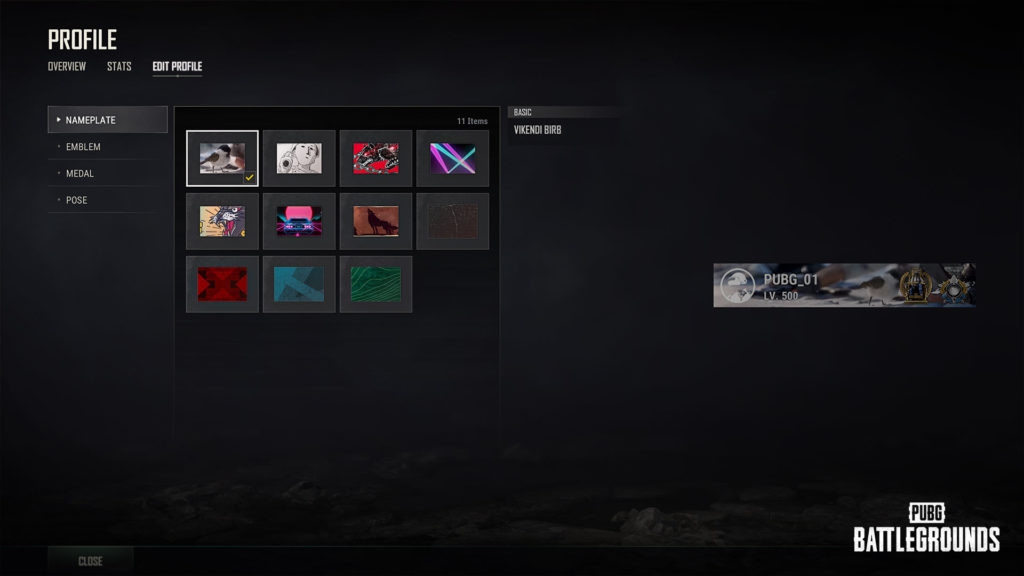
- We’ve polished the Profile page a bit to make it more convenient and concise:
- We’ve removed the Edit Profile pop-up and added an Edit Profile tab to the Profile page.
- We’ve removed the Career page navigation feature from Profile – Overview.
- We’ve removed the Exchange for BP option when you select an item.
- Any changes you make will be auto-saved when you move to a different tab.
- You can equip items by:
- PC: Double click
- Console: Item menu that pops up when you select an item
- You can exit the Profile page by pressing the ESC key for PC.
- We’ve polished the general design of the header, box modules, and footer buttons.
Performance
- The average cumulative memory usage has been reduced when you go from the loading screen to the map to help improve loading times.
- In-game performance has been optimized to help improve inconsistent frame drops.
- Applied a certain allocator to the latest Unreal Engine and saved additional memory on Win64/Xbox platforms. This will also help improve Out of Memory crashes on Xbox.
Bug Fixes
Gameplay
- Fixed the issue of Commanders in War Mode: Conquest/Platoon Battle unable to use the Red Zone bombings.
- Fixed the issue of the previous magazine remaining on the weapon after a player (holding a Drone) reloads it.
- Fixed the issue of being able to use emotes when a player moves to stick to a wall.
- Fixed the issue of the DBNO kill message showing up after a revived enemy holding a Self-AED makes a kill nearby.
- Fixed the issue of the Flare Gun’s Care Package/BRDM count UI showing up as 0 in the driver’s seat.
- Fixed the issue of the flashing effect of a thrown BZ Grenade not showing up.
- Fixed the issue of the screen’s sudden zoom-in and glitch after a player carries a knocked out player.
- Fixed the issue of being able to hear the sound effect twice after putting down a player you carried.
- (PC) Fixed the issue of bots moving very smoothly while getting up after going prone.
- (PC) Fixed the issue of the Zeroing Distance UI showing up in ADS mode even when the UI is toggled off.
- (PC) Fixed the issue of being able to acquire a wider field of view due to high transparency of a vehicle’s skin effect.
- (PC) Fixed the issue of the number of Mortar ammo being doubled in the death crate of a player who had Mortar ammos.
- (Console) Fixed the awkward movement of a player who left the client during landing.
World
- Fixed collision, texture, performance, and more general issues in Karakin.
UX/UI
- Fixed the issue of being able to see the Played With information of a player you search up on the Social page.
- Fixed the issue of the long item names of McLaren’s items in Special Crafting not being shortened.
- Fixed the issue of the incorrect font used for “Last 20 Match Stats” in Career – Match History.
- (Console) Fixed the issue of being able to hear the sound effect twice when selecting items/changing colors in Customize – Appearance.
- (Console) Fixed the issue of being unable to hear the sound effect after changing the filter option in Social – Team Finder/Settings.
- (Console) Fixed the issue of being unable to equip a weapon skin to the Last Weapon Kill weapon using the preset slot in Career – Overview.
- (Console) Fixed the issue of the BATTLEGROUNDS text and item name overlapping in certain purchasable items.
Items & Skins
※ Clipping issue: Graphics that are shown outside the visible part of an image/object.
- Fixed the clipping issue when a female character equips Hairstyle 30 with Explorer Hat.
- Fixed the clipping issue when a male character equips the B.A.S.A. Bunny Jacket with the Bunny Academy Hazard Mask.
- Fixed the clipping issue when equipping both the Shiba Crew Hoodie and the Bunny Academy Sailor Hat.
- Fixed the issue of the underarm part of the Bunny Academy Sailor Top being shown a bit too dark in shadows.
- Fixed the issue of the slow transition between tabs in Customize when you possess more than a certain amount of items.
- (PC) Fixed the issue of having trouble selecting the correct item in Customize when you possess more than a certain amount of items.
- (PC) Fixed the issue of being unable to equip an individual item you purchased at the Store in the Customize page.
- (PC) Fixed the issue of the hairstyle disappearing once you equip both a hooded jacket and a hat with Hairstyle 31.
- (PC) Fixed the clipping issue when equipping both Mr. Ma’s Outfit and Bunny Academy Sailor Boots.









Comments