PUBG Shadowplay update + Nvidia highlights contest
Nvidia Shadowplay can now automatically save your best ingame moments
As the triumphant march of PlayerUnknown's Battlegrounds continues across the gaming scene the game developers keep working daily to make the game better. They just released an update that allows Nvidia Shadowplay automatically save your best ingame moments. It seems just a minor update but it could make a huge influence and give a great push to all the moviemakers society as we will receive more highlights from casual players.
Download the latest version of NVIDIA GeForce Driver and NVIDIA GeForce Experience & go to Option - Video Capture - Highlight Auto Capture.
— PLAY BATTLEGROUNDS (@PUBATTLEGROUNDS) August 21, 2017
Here is a small guide that will help you to configure it:
To activate ShadowPlay Highlights in PUBG you’ll need to update to the latest version of PUBG, and have GeForce Experience 3.8 or higher and a GeForce GTX graphics card. Once you start your game in the lobby, GeForce Experience will ask if you want to enable ShadowPlay Highlights for PUBG. After you click "Yes" Highlights will automatically be recorded without any further input.
At the end of the match all your Highlights will be available for you to share. You can select which Highlights to save to your Gallery, or share immediately to Facebook or YouTube.
GeForce Experience also enables you to customize what’s automatically recorded. Files not saved at this time are stored in a temporary folder (%temp%/Highlights). You can adjust this temporary folder size by by opening up GeForce Experience Overlay (Alt+Z) > Settings > Highlights.
You can configure which highlights are recorded by going to the GeForce Experience desktop client. Go to the home tab and click on “Details” under PUBG. On the top right, you’ll see a media icon that enables you to select the different types of Highlights available as well as to disable the feature.
To celebrate this feater Nvidia has started a contest with some juicy prizes:
The rules are simple, just play some PlayerUnknown's Battlegrounds, capture your amazing kills, knockdowns or crazy chicken dinners and share them on Twitter or Youtube, tagging @PUBATTLEGROUNDS @NVIDIAGeForce and #ShadowPlayHighlights.
Prizing includes 3 GeForce GTX 1080 Ti GPUs and 50 GeForce GTX USB drives. The contest is open until September 21st, after which time NVIDIA will select their favorite entries and pick the 3 winners and 50 runners-up. For the complete rules and a list of eligible countries, click here.
Earlier developers announced that they gave up on weekly and monthly updates.
Origin: twitter.com


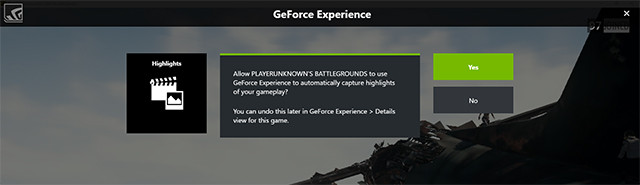
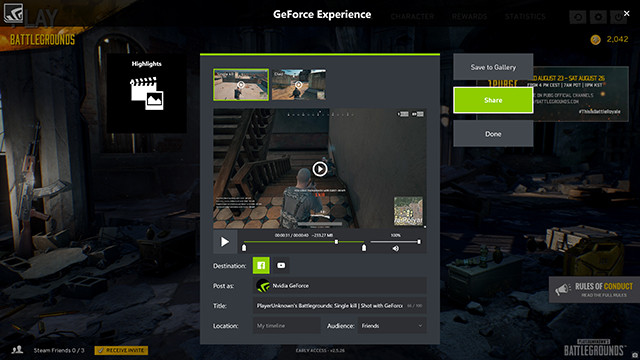
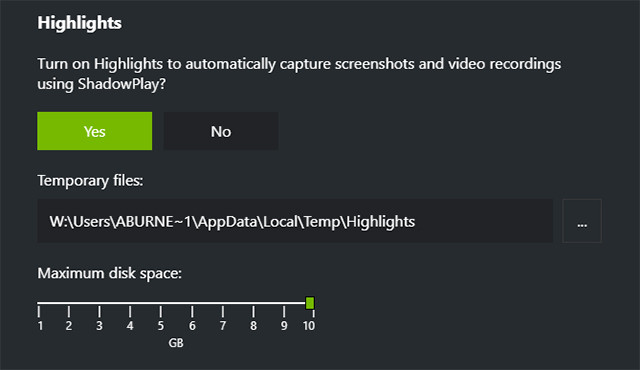
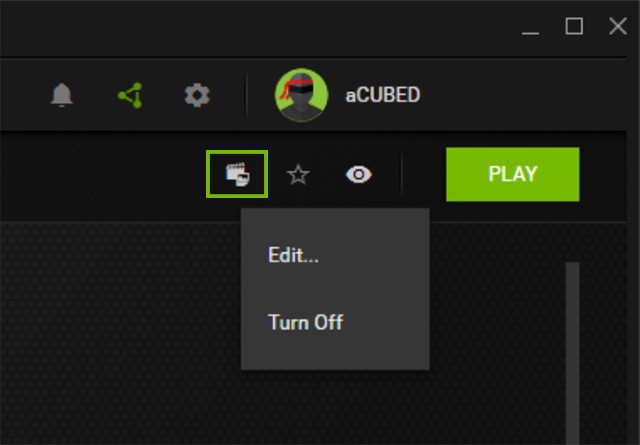





Comments
Now dont work..