PUBG: New state 2022-04-21 Patch Notes
Hello, Survivors!
The April patch is here! To celebrate all the new and exciting content and collaborations in this update, various rewards and an Erangel Extreme Play event are available, so make sure to log in once the maintenance is over and see what's new on the Battlegrounds!
Check out the Patch Note video and the full patch notes below!
| NEW CONTENT |
New Mode: Erangel Extreme BR Mode (48)
 |
- Erangel Extreme BR (48) is a new mode where 48 players engage in a round of battle royale that lasts up to 15 minutes.
- The base rules of BR: Extreme Mode apply to this mode, but new rules combined with matches designed to be more fast-paced differentiate Erangel Extreme BR from the other modes.
- This mode features “Erangel Sunset", an exclusive weather effect that showcases Erangel in a different light.
- Erangel Extreme BR (48) is an official battle royale mode, so players can earn BP, Chicken Medals, and Tier points by playing this mode.
 |
- Rules
- Erangel Extreme BR (48) features multi-drops containing a multitude of items.
- When the match begins, a random amount of multiple care package drops will appear in random areas. More multi-drops will be available in Squad Mode.
- During the match, normal care packages will not be dropped. Instead, there will be an additional 1-time multi-drop.

- When the match begins, players will be deployed to the Battlegrounds with the following:
- Secondary Weapon: Skorpion
- Weapon Attachment: Viper A-Spec Sight
- 20 rounds (loaded) and an additional 30 rounds of ammo in the Inventory
- Lv.1 Helmet and Lv.1 Body Armor
- 1 Smoke Grenade
- 1 First Aid Kit
- 4 Bandages
- 1 Painkiller
- 2 Energy Drinks
- 500 Drone Credits

- Secondary Weapon: Skorpion
- The Playzone in Erangel Extreme BR (48) is limited and shrinks very quickly.
- A maximum of 15 minutes of playtime per match
- 5 phases in total
- Erangel Extreme BR (48) features multi-drops containing a multitude of items.
- This mode follows the same base rules as Troi Extreme BR Mode (64):
- Players will start the match with their boost gauges at 100%.
- More vehicles and items can be found throughout Erangel in this mode compared to BR: Original.
- The plane flies across Erangel at a lower altitude, so players will land more quickly after their jump.
- Delivery drones from the Drone Store will arrive faster.
- The wait time before a teammate can be redeployed has been shortened.
- A 30-second countdown will start if you go outside the Playzone. If you are still outside when the countdown ends, you will be knocked out and eliminated.
New Weapon: MCX
The MCX is now available on the Battlegrounds!
 |
- The MCX is an assault rifle (AR) that uses 5.56mm rounds.
- The weapon has high DPS output due to its high rate of fire.
- Various attachments can be used on the MCX via the scope, magazine, muzzle, grip, and stock slots.
New Weapon Customizations
- MCX [C1]: Enhanced Suppressor

- Customize the MCX with an Enhanced Suppressor!
- This customization applies the following effects to the MCX:
- Increased noise suppression
- Increase damage
- Decreased recoil control
- Using this customization will disable the MCX's muzzle slot.
- DSR-1 [C2]: Tank Flash Hider

- The DSR-1 can now be customized with a Tank Flash Hider.
- This customization applies the following effects to the DSR-1:
- Increased damage
- Decreased vertical recoil control
- Using this customization will disable the DSR-1's muzzle slot.
- Crossbow [C1]: Magnetic Bomb

- The Crossbow can now be customized with Magnetic Bombs!
- This customization will attach magnetic bombs to the crossbow bolt tips.
- When the crossbow bolt hits a metal object, the bolt will stick to the metal and the bomb will detonate after 5 seconds.
- The bolt will deal reduced damage if the bomb does not explode.

- Magnetic Bombs have a wide impact area and deal explosive damage.
- This customization can be applied to the Crossbow using the [Customization Kit (SG, Crossbow)]. (This will be combined with the [Customization Kit (SG)]).
New Weapon Attachments
- Grenade Launcher

- Grenade Launchers can now be equipped in the Grip Slots of certain weapons!
- The attachment is available for the M416 and Beryl M762. You can switch between firing bullets and grenades by changing the fire mode.
- Grenade launchers spawn with no ammo, but 1 to 2 grenades will spawn near the launcher by default. More grenades can be purchased at the Drone Store for 100 Drone Credits.
- This attachment can be attached and removed from the grip slot freely.
- The gun will function normally with the grenade launcher attached, but the gun's recoil will be greatly increased.
- The grenade launcher attachment will be available for more weapons in the future!
- Deca Vision (10x)

- The Deca Vision (10x) scope has been added!
- The Deca Vision is a variable scope, and the magnification level can be adjusted to any level between 3x to 10x.

- It can be mounted on any gun that can use a 6x magnification scope.
- The Deca Vision is only available in the Drone Store and can be purchased for 1,000 Drone Credits.
New Throwables
- Poison Gas Bomb

- Poison Gas Bombs are now available as new throwable weapons.
- Anyone caught in the bomb's poison gas cloud will be forced to hold their breath. When the breath gauge hits 0, the gas will apply damage over time.

- Poison gas damage does not stack when multiple poison gas bombs are used.
- Players can hold their breath for up to 4 seconds when exposed to the poison gas.
- Your breath gauge will deplete faster than the time it takes to use recovery items, so be careful!
New Items
- T-RS


- The T-RS is now available on the Battlegrounds.
- Using this item will fully restore your health and fill your boost gauge to 100.
- The T-RS is a rare find on the field. However, it can be purchased at the Drone Store for 850 Drone Credits.
- Self-Defibrillator


- Self-Defibrillators have been added to the Battlegrounds!
- It can only be obtained in Solo Mode. If you are killed while this item in your Inventory, you will be downed instead of dying outright and the [Use Item] UI will automatically appear. Use the Self-Defibrillator to revive yourself!
- You will not be able to perform any other actions for 10 seconds while using this item.
- The Self-Defibrillator is a rare find on the field. However, it can be purchased at the Drone Store for 1,500 Drone Credits.
New In-Game Functions
- Gas Can and Battery Explosions

- Gas cans and batteries will now explode if they take a certain amount damage.
- An explosion can trigger chained explosions.
- New Exclusive Tactical Equipment Slot and Button


- Tactical equipment (including Deployable Shields and Scout Drones) will now have its own exclusive slot and no longer take up the handgun slot.
- When you acquire tactical equipment, it will be appear in a slot below the throwables slot on the left side of the Inventory.
- You can also use this item by tapping the [Tactical Equipment] button.
- You can now use tactical equipment even if you have a handgun or a flare gun equipped.
- Allied Grenade Indicator

- The locations of grenades thrown by you or your allies will now be marked.
- The locations will be marked only if you are in range of the blast.
- The indicator can be enabled/disabled in the Settings. When disbaled, grenades thrown by you or your allies will not be marked.
| NEW STATE MOBILE x AMONG US COLLABORATION |
The Impostors are here!
Among Us Chicken Dinner
 |
 |
- During the collaboration, you can enjoy the [Among Us Chicken Dinner] minigame on Troi's Starting Island before boarding the plane.
- [Among Us Chicken Dinner] is a minigame where 1 squad member is an impostor and the rest are Crew Members.
- Impostors must hide amongst the Crew Members and eliminate them using a handgun to win.
- Crew Members must complete tasks and avoid being eliminated by the Impostor to win.
Troi & Among Us
 |
In celebration of the collaboration with the globally popular game, Among Us, themed changes will be made to certain parts of Troi.
- The following areas have been changed:
- Starting Island
- Anchorville
- Chester
- These areas will be decorated with Among Us characters and animated murals.
Among Us Lobby Update
- The background music will be changed to the Among Us BGM.
| SURVIVOR PASS VOL. 6 & STORE UPDATES |
Survivor Pass Vol.6
We're kicking off the April update with Survivor Pass Vol.6!
 |
- The main character of Vol.6 is Marion. Complete all the story missions to unlock her costume and character appearance!
- Upgrade to the Premium Pass to obtain the [Steampunk Lady] costume set and more rewards.

- With the level rewards in this Premium Pass, you can get enough NC to purchase the next Premium Pass!
New BP Store Products
- 3 new vehicle skins will be added to the permanent sales list at the BP Store.

- The "Weekly Limited Product" is also updated on a weekly basis, so don't forget to check back every Thursday.
Custom Room Match Creation Tickets
 |
- Tickets to create custom rooms and matches are now available for purchase!
- They can be purchased in the NC Store.
| MAP / MODE UPDATES |
Troi Extreme BR Mode (64) Update
- The speed of the Blue Zone has been increased, and the number of phases in a match has been reduced from 8 to 7.
- The overall match playtime has been reduced by approximately 3 minutes.
Battle Royale Update
- Care Package Items Adjustment
- Customization Kits (All) will no longer be available in Care Packages.
- Recovery items obtained from Care Packages will be limited to the T-RS.
- Item Spawn Rate Adjustment
- The spawn rate of Crossbows has been increased by 10%.
- The spawn rates of all items have been adjusted due to the addition of new items.
Deathmatch Update
- General Deathmatch Changes
- Time has been added to the end of matches to give players more time in-game after a match
- Players will stay in the match for more 4 seconds after it ends.
- Time has been added to the end of matches to give players more time in-game after a match
- Deathmatch Surrender Function

- A surrender function is now available in both Team Deathmatch and Round Deathmatch.
- The surrender button will appear if your team ends up in an overhwelmingly difficult position. If enough members in your team vote to surrender, the match will end.
- Deathmatch Career Results: ACE
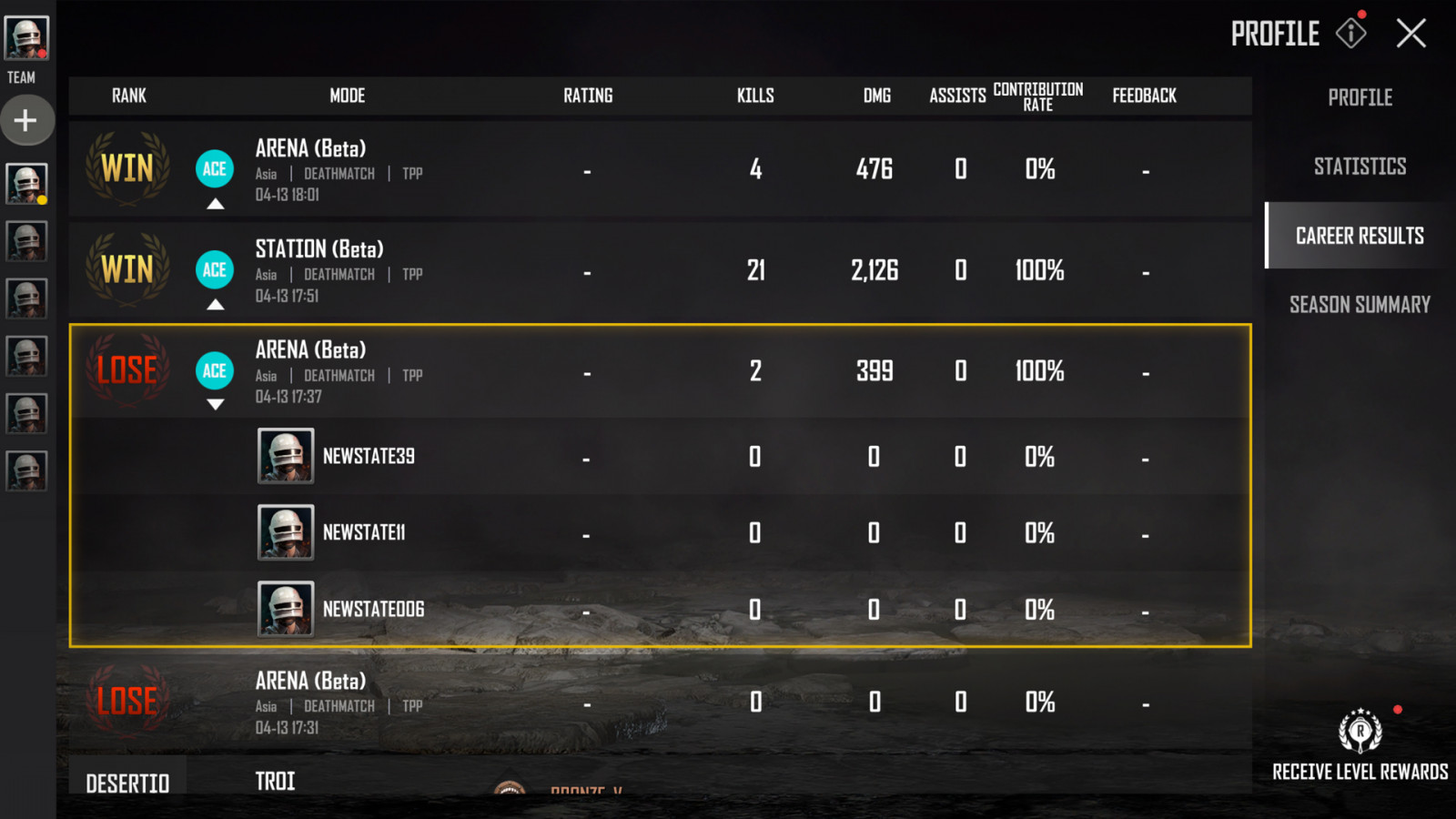
- Deathmatch Career Results will now mark teammates who received an ACE (similar to the Battle Royale Career Results).
- Round Deathmatch (Arena) Update
- New Match Stat: Knockout
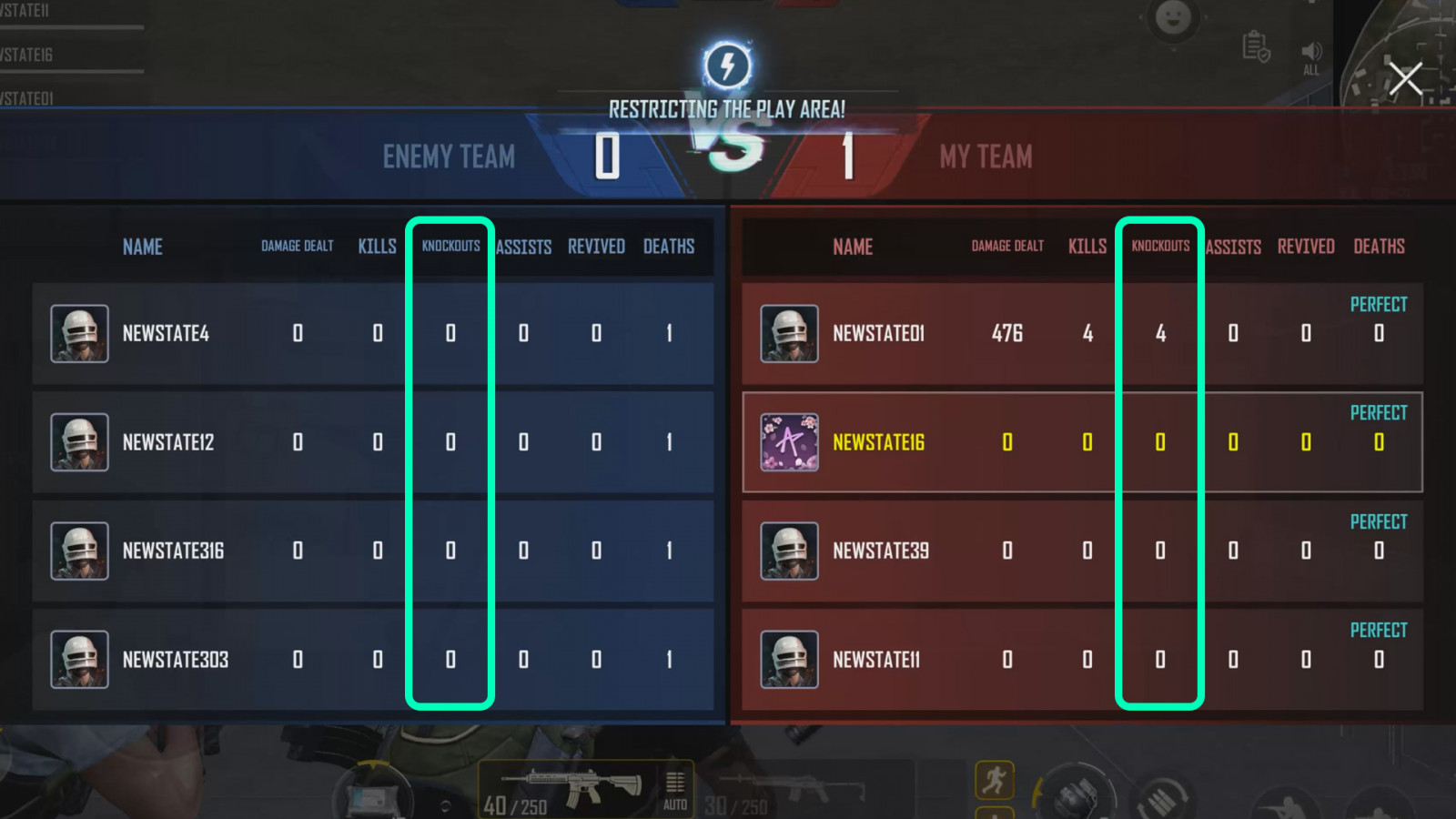
- The [Knockout] statistic can now be viewed in the Round Deathmatch match summary window.
- This statistic shows the how many opponents you eliminated who were not downed.
- Round Deathmatch Elimination Event Announcements


- In-game announcements regarding elimination events have been added to Round Deathmatch.
- The following announcements will appear by fulfilling certain requirements when eliminating your opponents during a Round Deathmatch:
- Headshot: Eliminate an enemy with a shot to the head
- Strike: Eliminate an enemy with a frag grenade
- Revenge: Eliminate the player who killed you during your next life/respawn
- Annihilator Banner Added

- If you eliminate the entire enemy team during the match, the [Annihilator] mark will appear for all team members at the end of the round.
- Co-op Revive Added
- The [Co-op Revive] function (available in Battle Royale modes) is now available in Round Deathmatch.
- The increase in revive speed is the same in both Battle Royale and Deathmatch modes and depends on the number of people participating. The revive time has been decreased to the following:
- 1 Teammate Helping to Revive/Recruit → 5 seconds
- 2 Teammates Helping to Revive/Recruit → 3.3 seconds
- 3 Teammates Helping to Revive/Recruit → 2.9 seconds
- New Match Stat: Knockout
Map Updates
- General Troi Changes
- Garrison Update
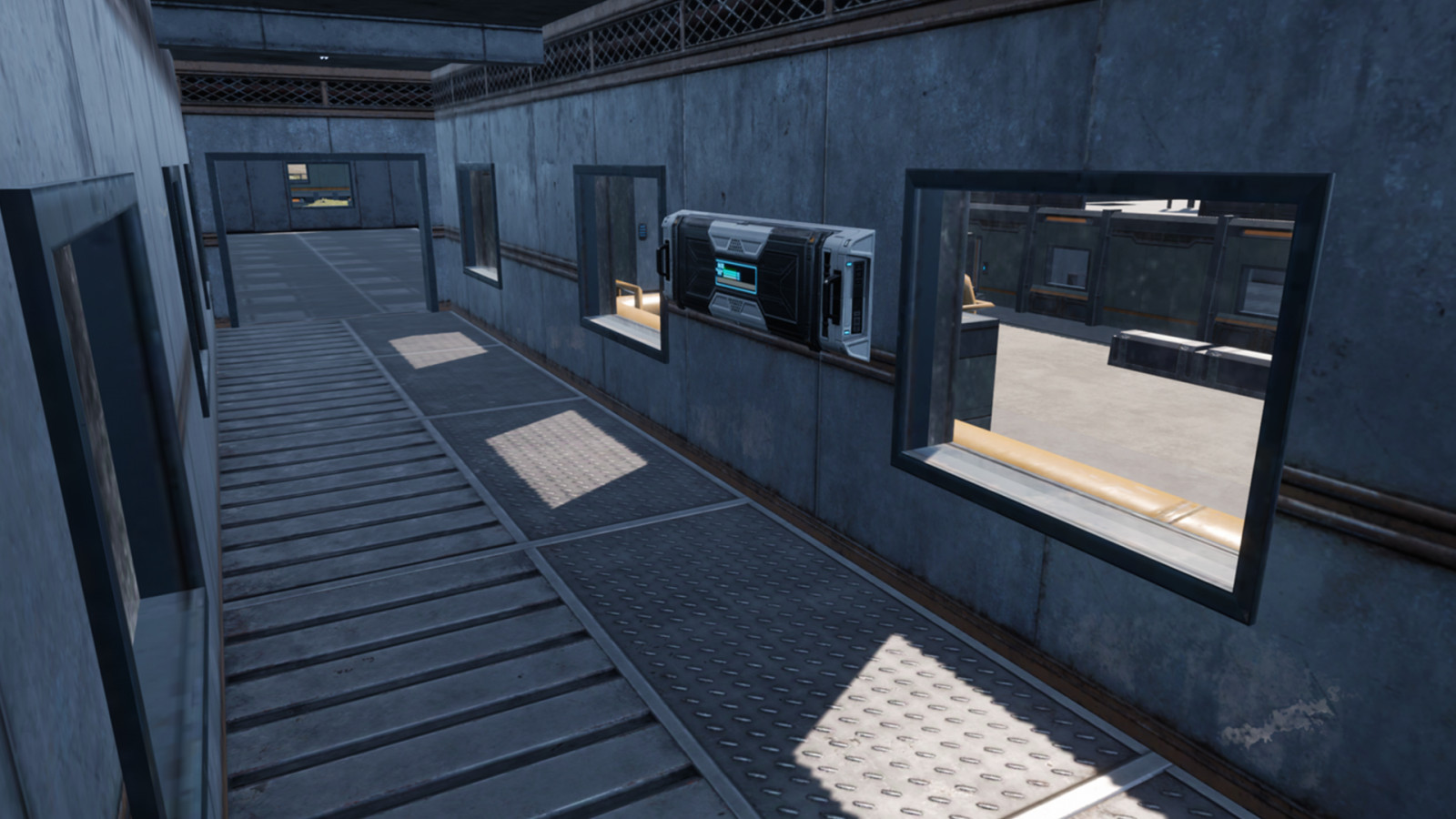
- An armory has been installed on the patch leading up to the barracks in the Garrison area.
- There is a chance of a weapon drop spawning in the armory. However, an alarm will sound when the armory is accessed.
- Tram Update
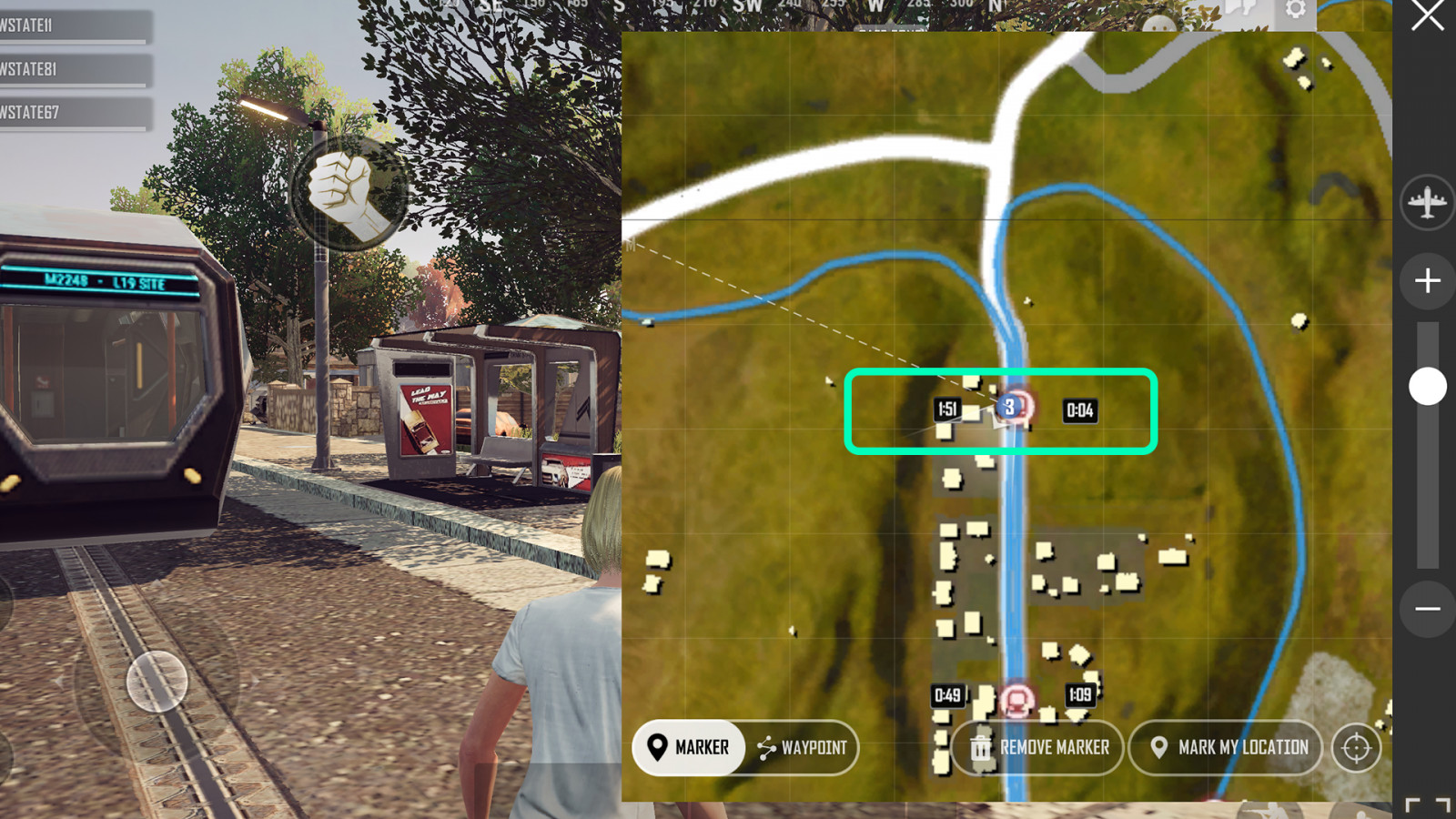
- Expanding the tram stop on the World Map will now display the arrival time of the next tram.
- Garrison Update
- General Erangel Changes
- The item spawn rate in Avanpost has been increased.
- The item spawn rate near the construction building in Avanpost has been greatly increased.
Tier Points System Update
- The maximum amount of Tier Points players can lose has been reduced.
- The amount of Tier Points players can lose in the lower tiers have been reduced.
- The amount of Tier Points players can lose in Bronze, Silver, and Gold tiers have been slightly reduced.
| COMMUNITY FUNCTIONS UPDATE |
[Find Party] Improvements
- New Team Recruitment Functions
- A [Looking for Team] function has been added.
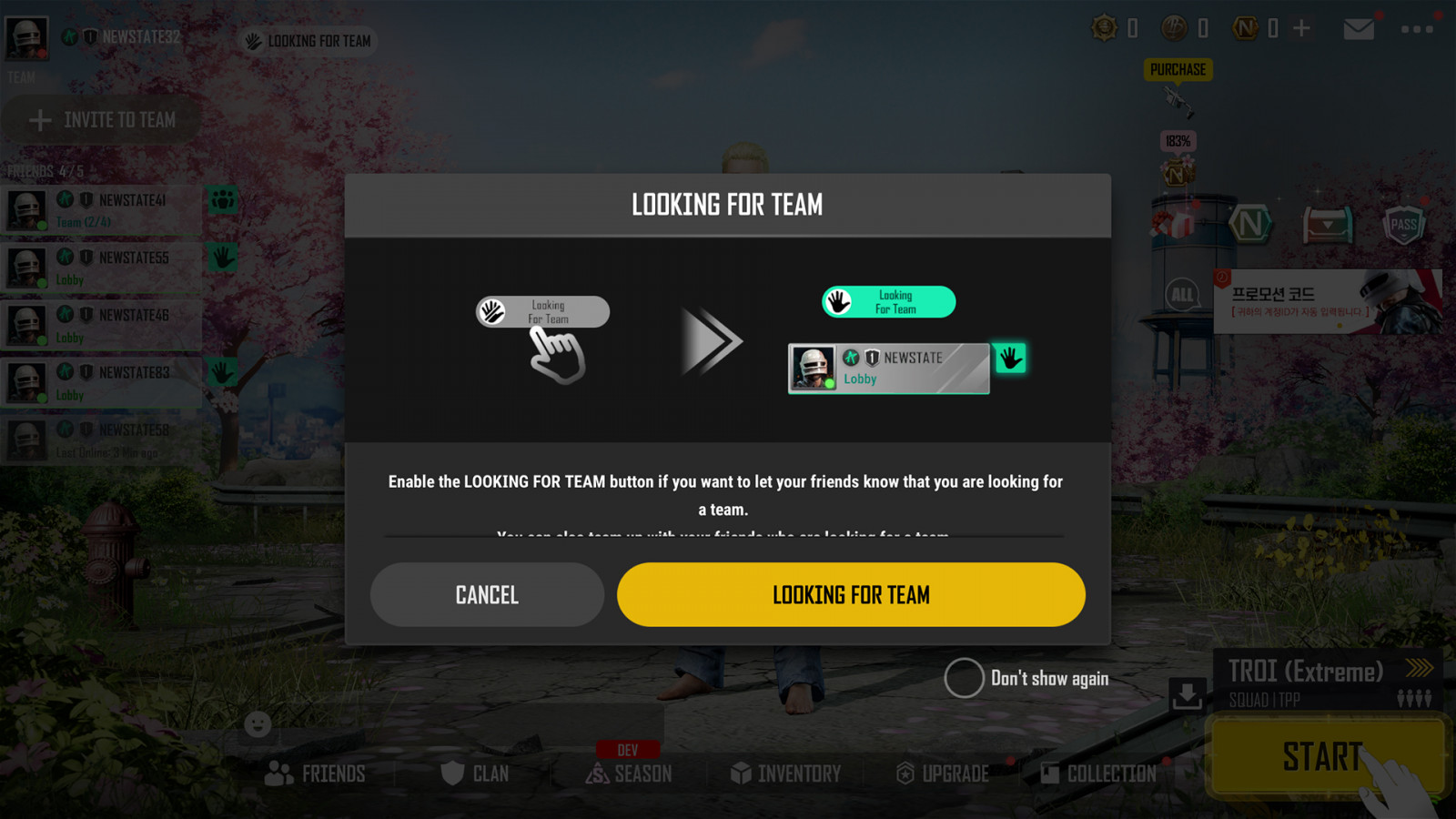
-
When you enable this function, players on your Friends list will be notified that you are currently looking to join a team.
-
- A [Make Team Public] function has been added.
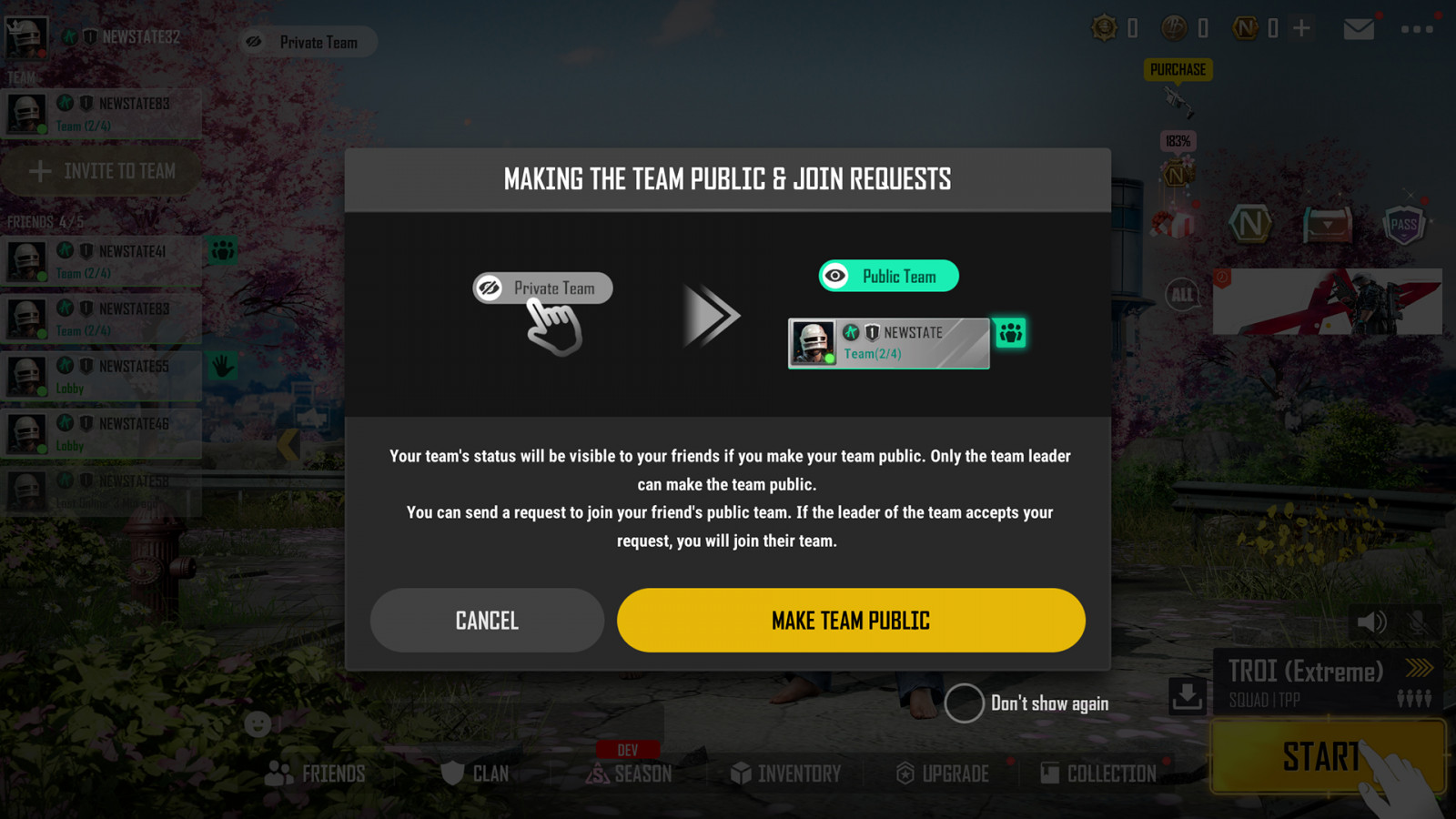
- When the leader of your team enables this function, it will alert players that your team is looking for new teammates.
- Try sending team invites to friends or request to join their team by using these new functions!
- A [Looking for Team] function has been added.
- Find Party: Search Filter Added
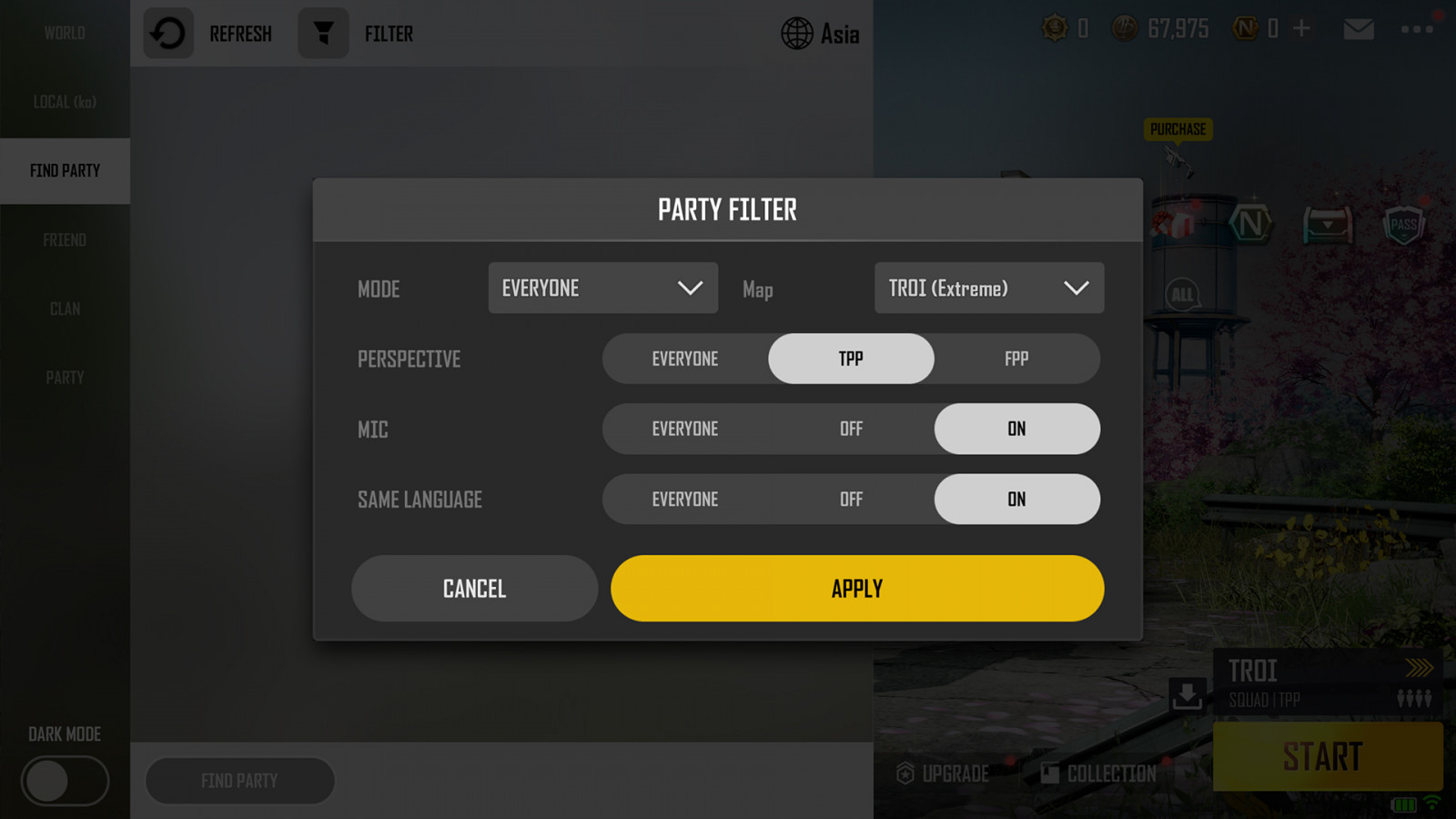
- A search filter has been added to the [Find Party] function.
- You can now use filters to quickly find parties that meet your preferences.
- Team Invitation Code Function Added
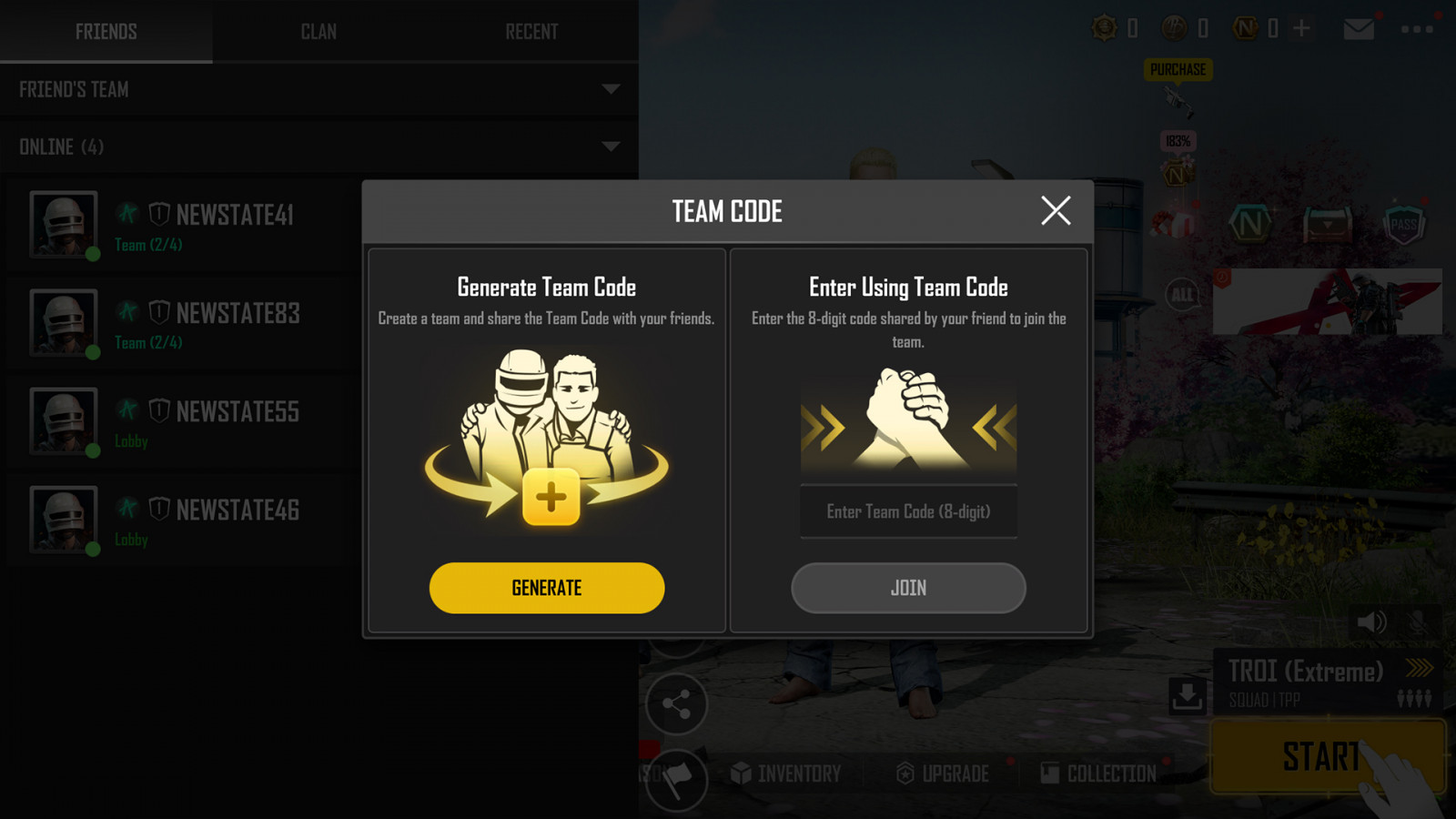
- You can now generate an 8-character team code and share it with other players to quickly form a team.
Clan System Improvements
- Clan Update (Clan Chat, Clan Info, and Clan Updates)
- Clan Chat is now available! You can now easily communicate with your fellow clan members.
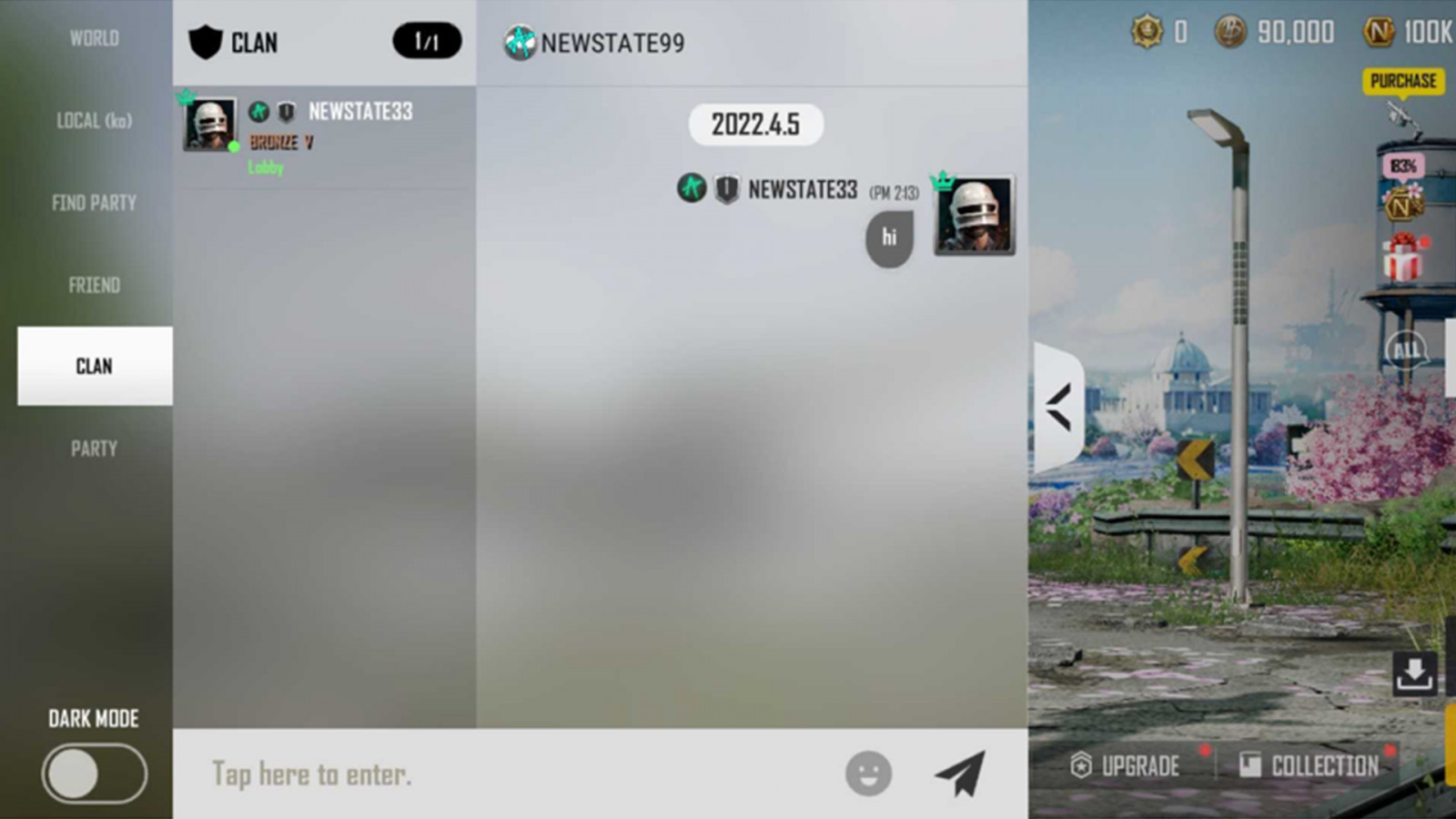
- A chat window has been added to the [Clan] screen.
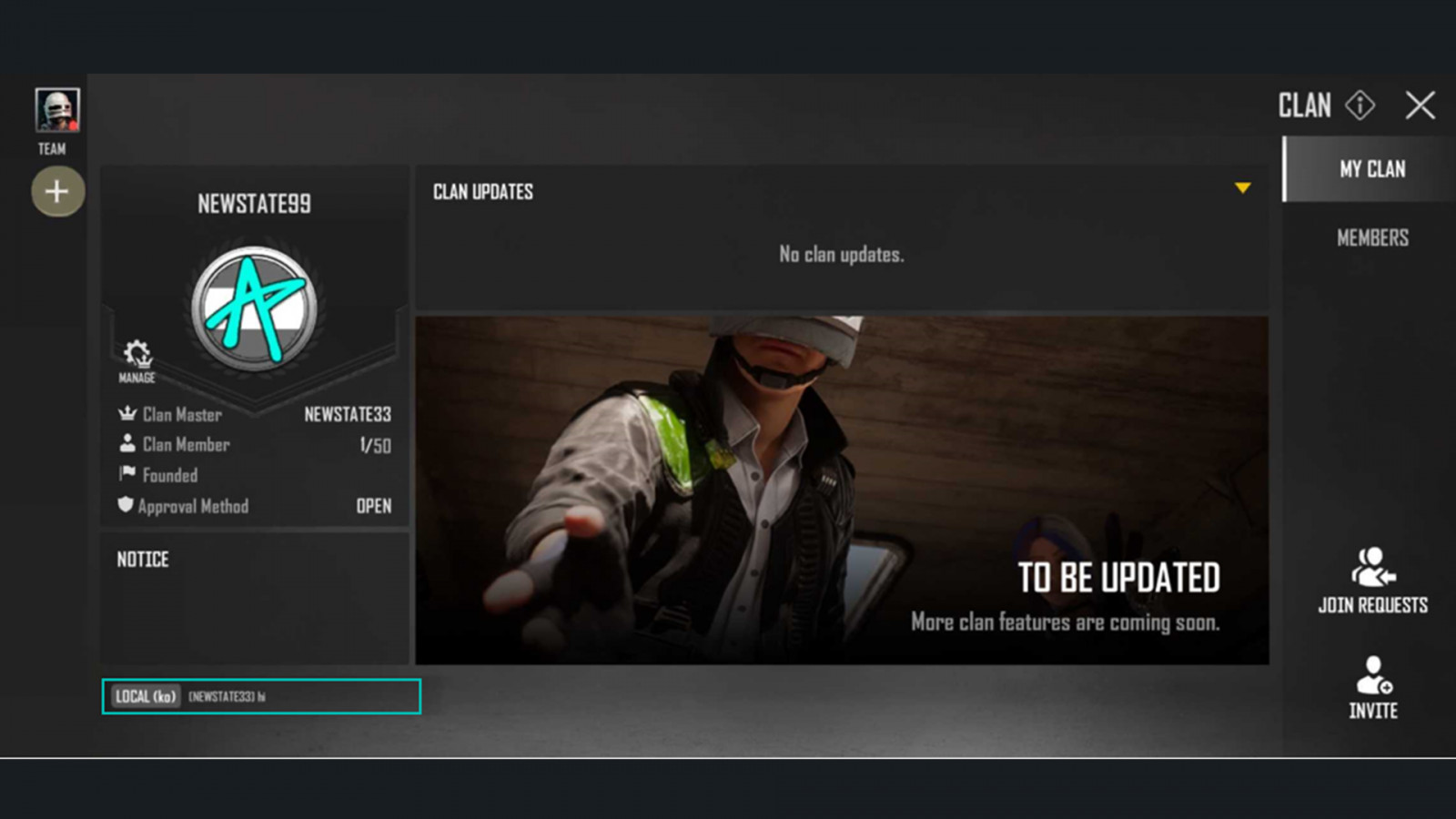
- Clan creation information has been added.
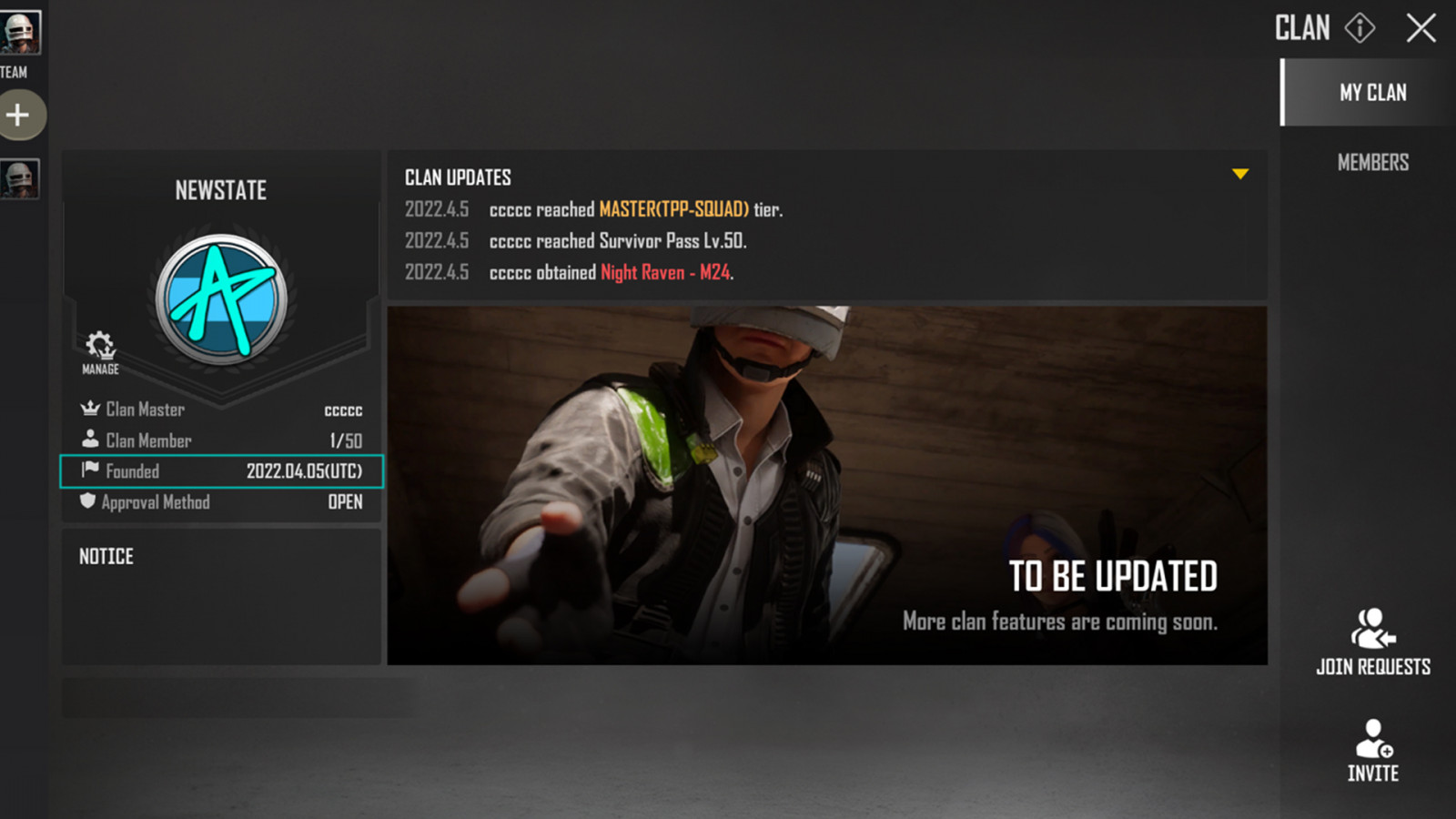
- Clan member activity can also be checked below [Clan Updates].
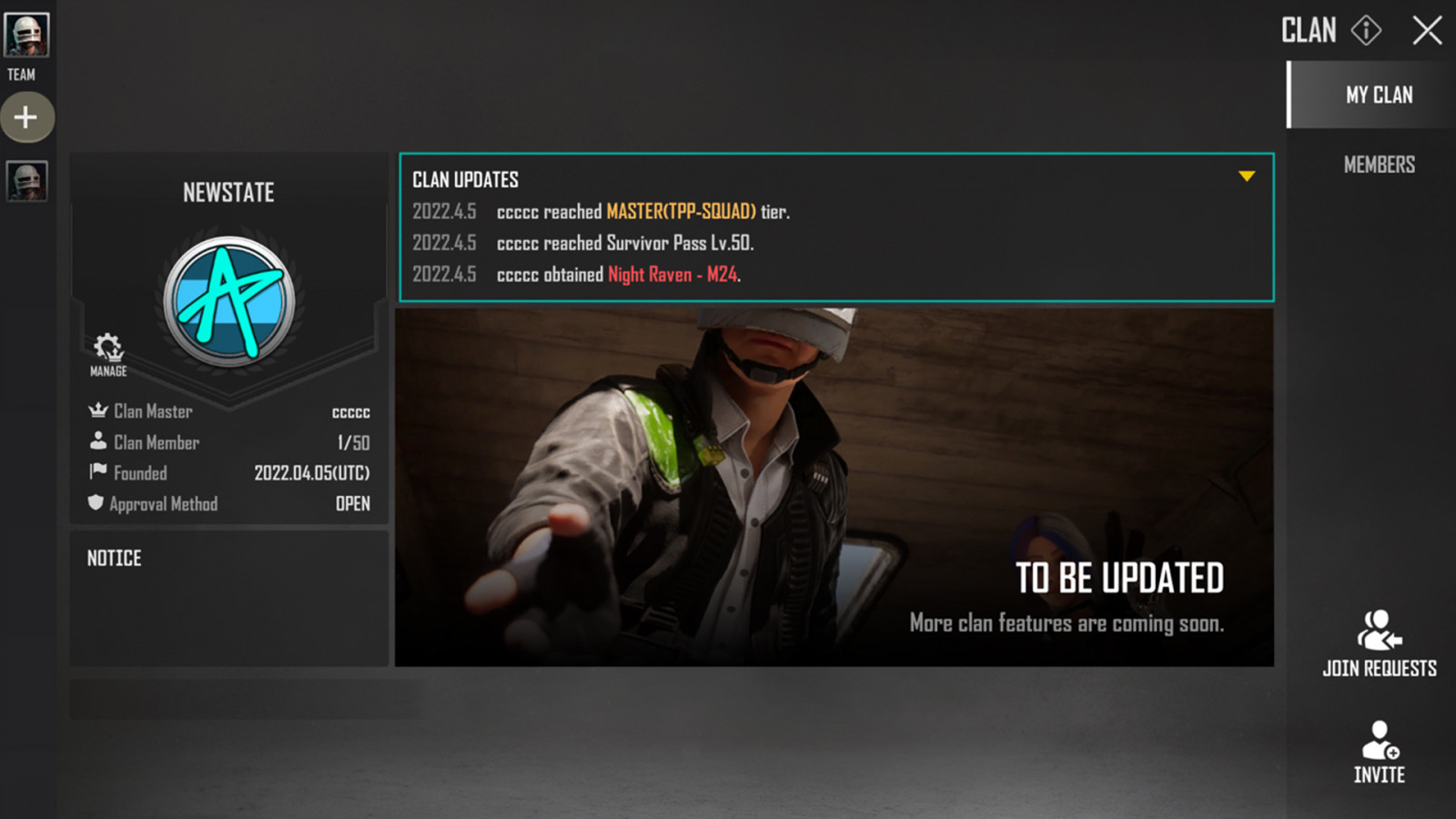
- A notice will appear in the [Clan Updates] screen when a clan member:
- reaches Contender V - Conquerer tiers.
- reaches Lv. 50 on the Survivor Pass.
- obtains an Ultimate-grade item or higher from a Royale Chest/Crate.
- The popup showing how to join clans will show up less frequently.
- Clan Chat is now available! You can now easily communicate with your fellow clan members.
Find Friends Update
- Friend Recommendation Function Improvement
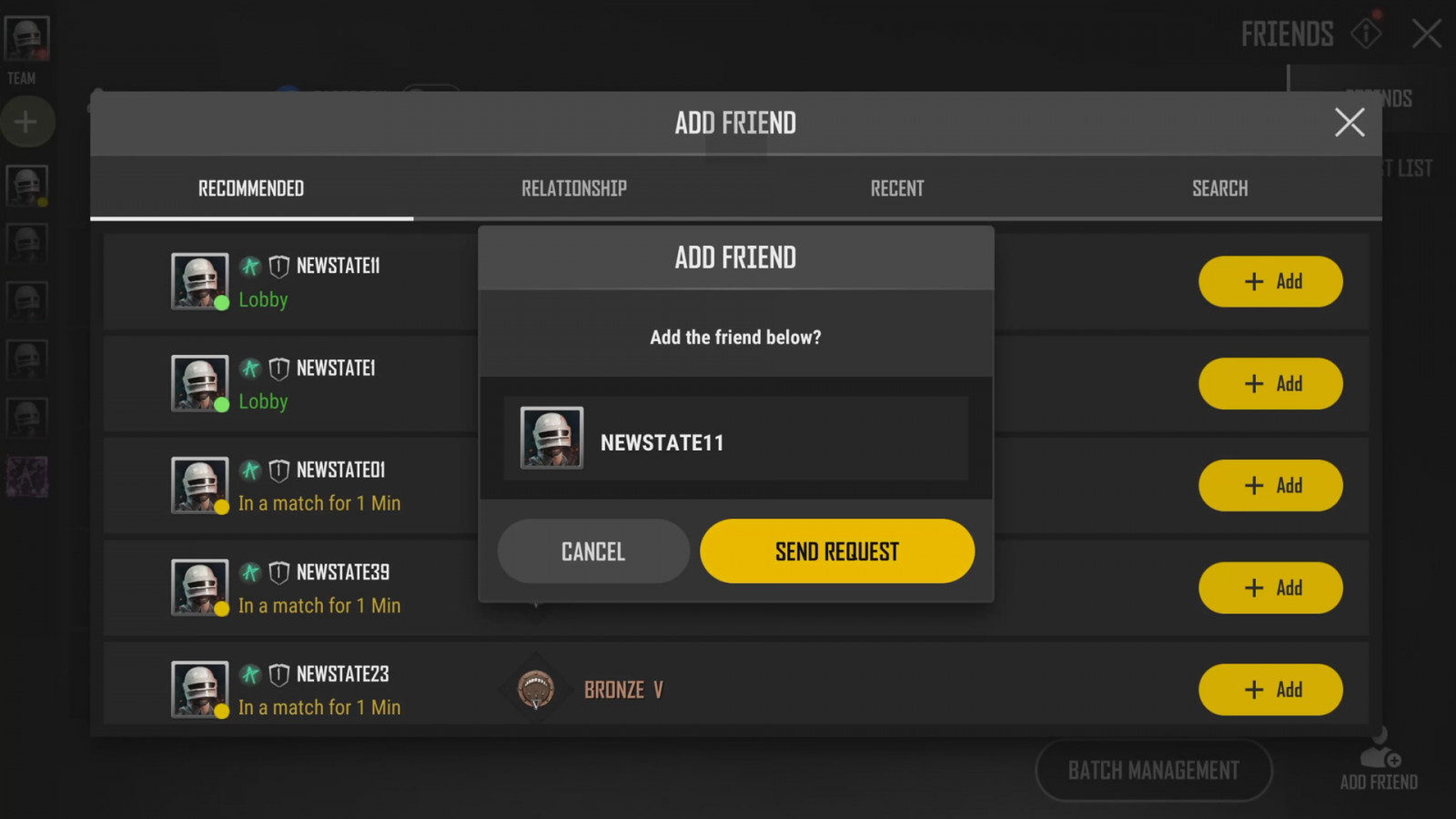
- A recommended friends list will appear when you add a friend Try becoming friends with the listed players!
- When someone sends you a friend request, information on how the player is connected to you will also be provided.
- Ex) A player you recently won a Battle Royale match with → "Player you won a Chicken Dinner with”
- Ex) A friend of a friend → "Mutual Friends: 3”
| IN-GAME CONTROLS & FUNCTIONALITY UPDATES |
Functionality Updates
- World Map Marker to 3D Display Function


- When you place a marker on the World Map UI, the location will be marked with a pillar of light in the game.
- The markers will be in different colors to match the colors of your teammates.
- The marker will slowly start to fade after 45 seconds and will disappear completely after 60 seconds.
- Hold to Share Item Location Function

- You can now share the location of items with your teammates by tapping and holding the item in your inventory, loot box, or in the field (using the item list UI).
- When you press and hold an item in your inventory and share its location to your team members, you will automatically drop the item.
- Throwable Weapon Guidelines Improvements

- Guidelines marking the pathing of throwables have been improved so that the guidelines will go through windows instead of being blocked by them.
- Auto-Equip Attachments
- Attachments will now automatically be equipped to the currently equipped gun rather than the gun in the 1st weapon slot.
- Auto-Item Pick-Up
- The Auto-Item Pick-Up function has been improved so that when you drop an item, you will not automatically pick up items of the same type as the recently discarded item for a certain amount of time.
- This does not apply to Drone Credits.
- Scout Drone Update
- When using a Scout Drone, the target point will now appear in the center of the screen.
- Inspect Weapons Function

- You can now inspect the gun you are currently holding.
- Tap the [Inspect] button on the 7 o'clock slot in the emote wheel to view the weapon's designs and details.
- Extended Victory Time in Battle Royale Modes
- 30 seconds have been added to the end of Battle Royale matches after the winning player/team is announced.
- Players who win a Battle Royale match will have extra time to celebrate their victory with their teammates through voice chat, emotes, and messages.
- Players can skip this and progress immediately to the Match Results screen by pressing the [View Results] button.
New Control Options Added
- New TPP, FPP, and Gyroscope Fire Sensitivity Options
- Sensitivity for firing can be adjusted by going to [Sensitivity > Camera & Scope Sensitivity].


- TPP and FPP General Camera Fire Sensitivities
- TPP and FPP Shoulder Camera Fire Sensitivities
- All Gyroscope Fire Sensitivities
- These options can also be adjusted in the Training Mode settings.

- Sensitivity for firing can be adjusted by going to [Sensitivity > Camera & Scope Sensitivity].
- Hold [Crouch] to Disable/Enable Prone
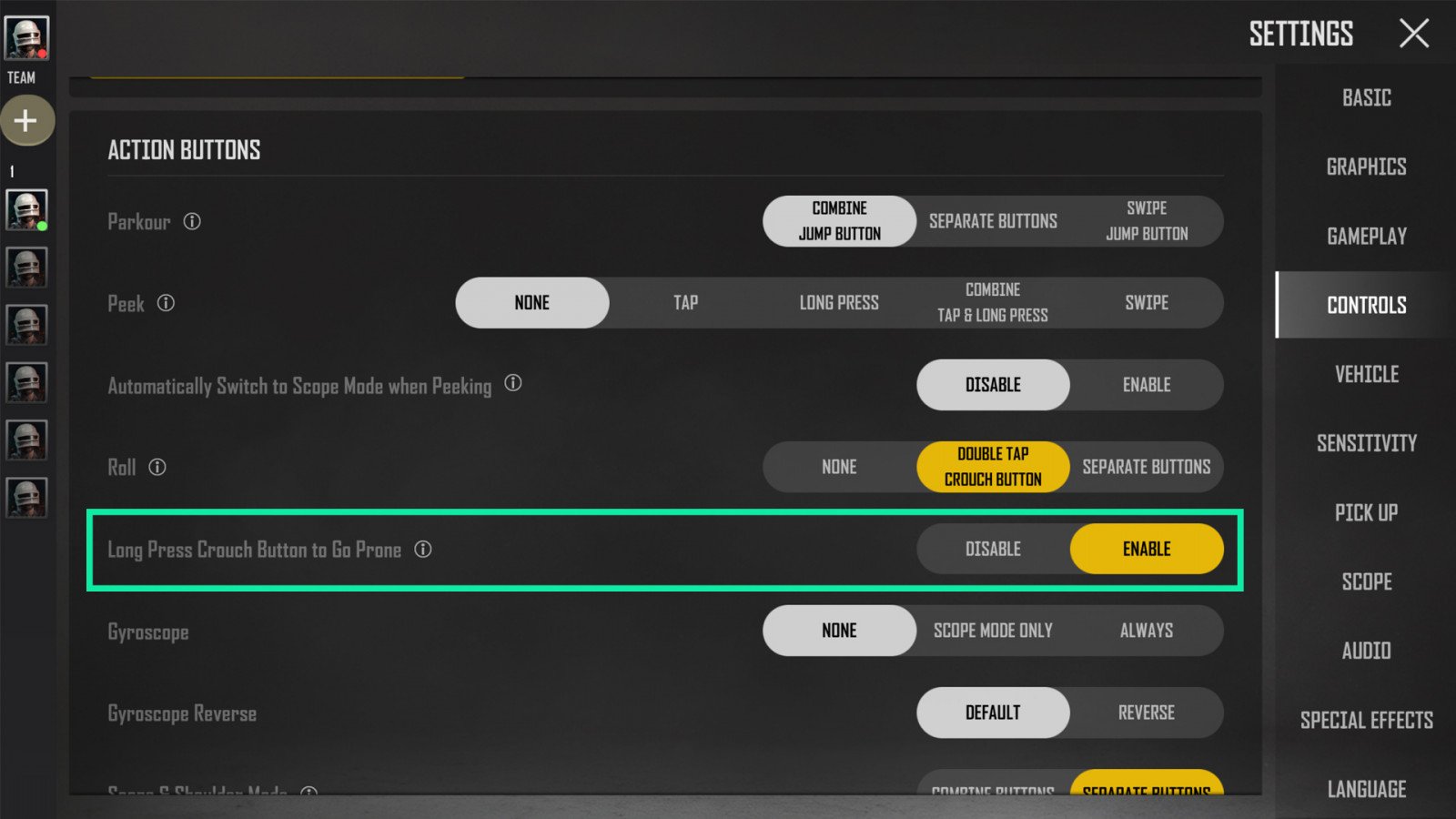
- You can now enable/disable the function where holding the [Crouch] button will let you go prone.
- This function can be enabled or disabled by going to [Settings > Controls].
Training Ground Update
- Target Dummies Added

- Target dummies have been added to the Training Ground.
- Whenever the target is hit, the damage done to each body part will be displayed.
- You can check detailed damage information based on body part hit, distance, and armor.
- These are target dummies, so their hit effects and armor durability is not the same as players.
| QUALITY OF LIFE UPDATES |
Graphics Improvements
- New Frame Rate Options and Renamed Graphics Quality Options
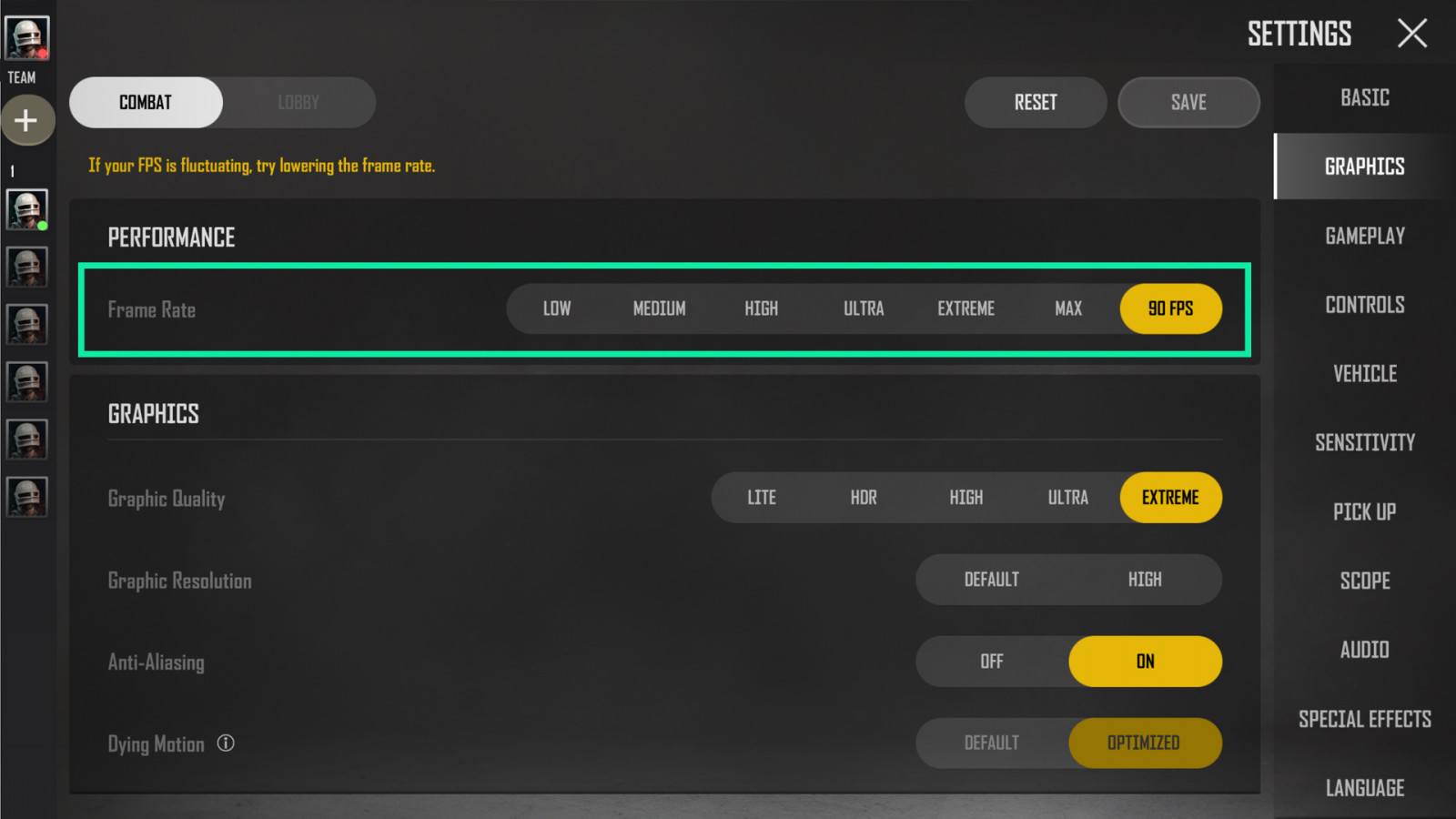
- A [90 FPS] option has been added to the [Frame Rate] settings.
- Selecting [90 FPS] will automatically set the Graphics Quality to LITE.
- Your device may not support the [90 FPS] option depending on your device's performance or display settings.
- On iOS devices, the [90 FPS] option can only be applied if the options to limit the frame rate in the device settings is disabled.
- - Please note that high frame rates may cause your device to overheat if a cooler is not used, which may result in hardware problems.
- Options will be renamed to more accurately represent the frame rate and graphic quality settings.
- A [90 FPS] option has been added to the [Frame Rate] settings.
- Automatic Frame Rate Settings
- If the average in-game frame rate is significantly lower compared to the frame rate selected in [Settings] or if the frame rate is fluctuating, the frame rate settings will automatically be adjusted lower to improve performance.
- This function is applied when returning to the Lobby when a match ends.
- If the average in-game frame rate is significantly lower compared to the frame rate selected in [Settings] or if the frame rate is fluctuating, the frame rate settings will automatically be adjusted lower to improve performance.
- New Graphic Resolution Settings
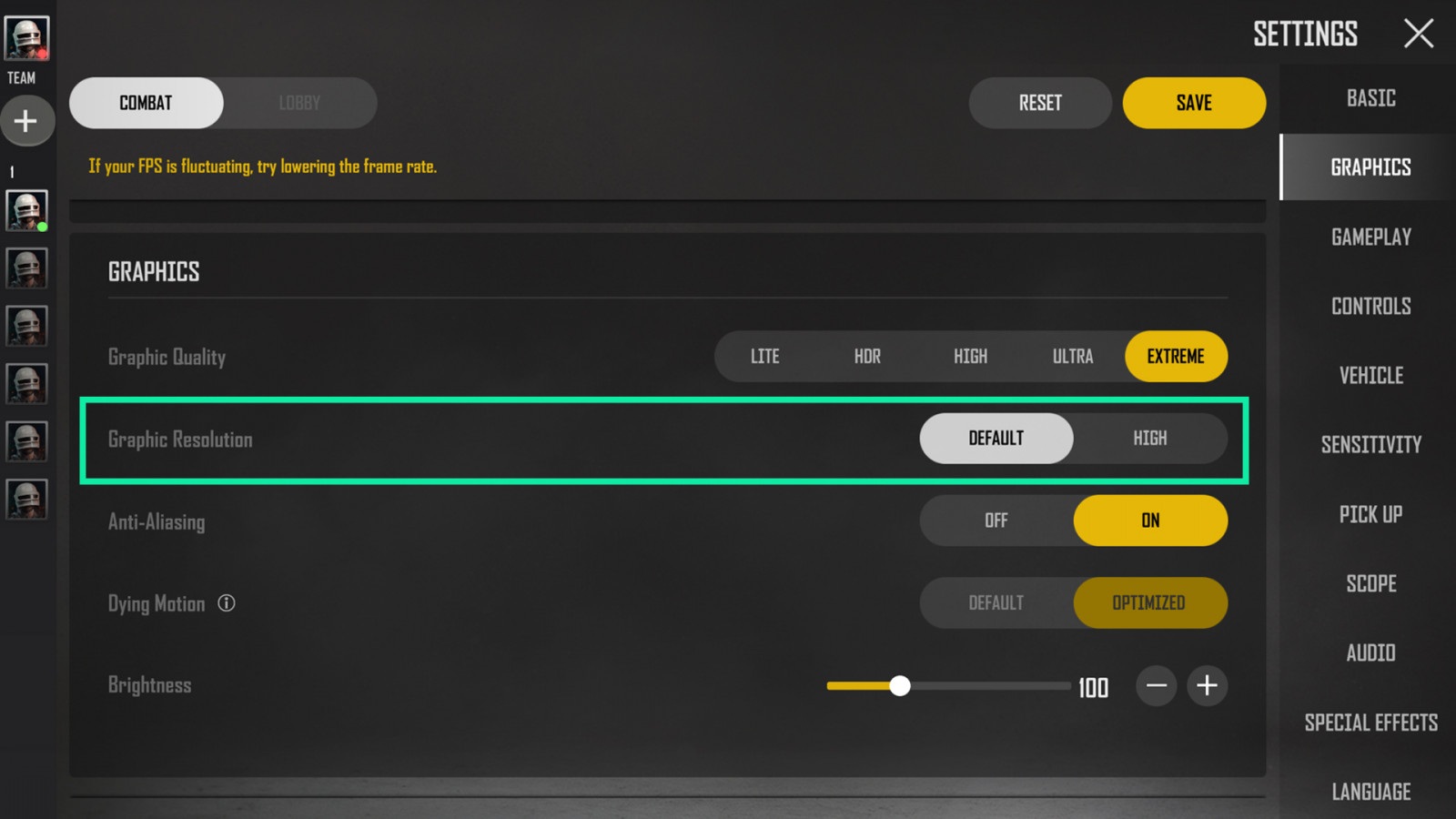
- You can now adjust the [Graphic Resolution] in [Settings > Graphics].
- Two options (Default/High) are available. If set to [High], the game will run at a higher resolution.
- You can now adjust the [Graphic Resolution] in [Settings > Graphics].
Other Improvements
- Map Selection Screen Reorganization
- The [Map Selection] screen has been updated so that maps can be viewed in categories by mode. The way information is displayed has also been updated to account for the new UI.
- Season Summary Added
- A [Season Summary] tab has been added to the [Profile] screen.
- The screen that appeared after tapping the [Season] button in the Lobby will now appear in the [Season Summary] tab in the [Profile] screen.
- The [Season Summary] tab is accessible only through your Profile page.
- A [Season Summary] tab has been added to the [Profile] screen.
- New Item Acquisition Improvements
- When acquiring a costume, skin, or profile-related items for the first time, you can immediately equip them through the [Obtained Rewards] screen.
- Preset items can be used immediately after obtaining them.
- New NC Store Item Descriptions
- The NC Store will now display item description markers.
- Profile Editing Shortcut Added

- When you tap your nickname in the Lobby, the [Profile Edit] popup will appear.
- Inventory Improvements

- Tickets will now be marked and can be used directly from your Inventory.
- Obtained Mileage Rewards Display Added

- The amount of Mileage Reward Points you obtained will now be displayed.
- Item Upgrade Intro Video Improvements
- You can now view videos about upgradeable items in the [Upgrade] screen.
- Content Info Added
- Helpful information for certain features and functions can be found by tapping on the information button located at the upper-right side of the screen.
- Custom Match Search Function Added
- Players can now search for custom rooms in the Custom Match lobby.
- You can now easily find a custom room by searching for the exact room name and using detailed filters.
- Additional Optimization Skips
- Android (AOS) users that set their in-game graphics settings to Open GL ES can skip further optimization steps.
- However, it is recommended that all possible optimization steps are completed since FPS drops may occur depending on the device and performance.
- Item Streaming Function Added
- Starting this update, the total install size of NEW STATE MOBILE will be significantly reduced as skin and costume resources will now be separated as a DLC.
- You must download all previously released costumes and skins by going to [Settings > Download] in order to have them appear in the game.
- Downloading the resources after updating the game is recommended for smooth gameplay.
- Download new costumes and skins by tapping them in the Store or your Inventory.
- Recommended resources which are essential to gameplay will automatically be downloaded when connected to Wifi.
| BUG FIXES |
Crash-Related
- Fixed an issue where the game would close immediately after joining a match.
- Fixed an issue where the server would crash when a team member connected when the countdown timer was at 15 seconds on the Starting Island.
- Fixed an issue where the game would crash when entering a vehicle.
Optimization
- Fixed an issue where starting up the game for the first time and tapping [Skip] would cause the game to crash when running the game for a second time.
- Fixed an issue where the [Skip] button in the additional optimization screen would react slowly to any input.
- Fixed an issue with the in-app browser where the [Terms and Conditions] would not be displayed when a banned user attempted to log in.
- Fixed an issue where having the in-app browser displayed twice would cause a the screen to dim when returning to the Lobby
Graphics
- Fixed an issue where certain devices would output low-quality textures.
Sound
- Fixed an issue where the sound effect when rolling would not play in certain situations.
- Fixed an issue where there would be a high chance that players around you could not hear you hitting the ground if you performed a small roll when standing.
Deep Links
- Fixed an issue on Android devices where you could not join a party through deep links created through the [Share Team Link] function
In-Game
- Fixed an issue where the [Viper - S1897] weapon skin would clip through the Bullet Loops attachment.
- Fixed an issue where certain weapons would spawn abnormally.
- Fixed an issue where you could shoot through certain walls when ADSing
- Fixed an issue where the Radio Message tab UI would sometimes not appear in the Inventory
- Fixed an issue where you would automatically drop from the plane even if you didn't press the button to exit the plane
- Fixed an issue where you would not be directed to the Spectate screen even after tapping the [Spectate] button
- Fixed an issue where selecting a preset for the first time would cause FPS drops
- Fixed an issue where changing to the melee weapon throw mode while standing up or going into the prone position would cancel the animation in progress
- Fixed an issue where standing up from the prone position while in the melee weapon throw mode would cause an animation glitch
- Fixed an issue where the character would be sent flying if killed while standing up from the prone position
- Fixed an issue where certain items would appear smaller than intended when dropped
Tutorial
- Fixed an issue where the [Attack] button did not work
- Fixed an issue where the tutorial about opening loot boxes did not progress properly
- Fixed an issue where hitching would occur when moving to a certain pillar during the tutorial
- Fixed an issue where the tutorial messages would continue to appear in the Spectate screen if you died during the tutorial.
- Fixed an issue where a newly created character and an AI character would switch irregularly
Modes
- Deathmatch
- Fixed an issue where you could not ADS after respawning
- Fixed an issue where certain weapons would have abnormal grip positions after respawning
- Fixed an issue where you could not reload your weapons in certain situations
Maps
- Fixed an issue in Erangel where the grass would float above the ground in certain areas around the School
- Fixed an issue in Erangel where certain paths would be blocked by invisible objects
- Fixed an issue in Troi where the grass would clip through the floors of certain buildings in the Trailer Park
- Fixed an issue in Troi where the floors of certain buildings would be buried in the ground
- Fixed an issue in Troi where cracks would appear on the ground in certain areas
- Fixed an issue in Troi where certain paths would be blocked by invisible objects
- Fixed an issue in Troi where you could shoot into the Factory from the Factory roof by lying prone
- Fixed an issue in Troi where players would get stuck in trees in certain areas
- Fixed an issue in Troi where you could shoot to the other side of rocks at the bottom of cliffs after exiting from a particular watercraft
- Fixed an issue in [Map Settings] where certain UI elements would not appear if the DLC was not downloaded
- Fixed an issue where the Erangel description was missing from the map list in [Settings > Download]
- Fixed an issue in [Map Settings] where the Gun/Game Mode Preset UIs would not appear or would appear incorrectly under certain conditions
- Fixed an issue where going to [Map Settings] via the banner in certain situations would result in downloaded maps not being selected
- Fixed an issue where gameplay proceeded normally even after deleting the DLC files while at the Starting Island
Outgame
- Skins and Costumes
- Changed the [Skullfrost Head] and the [Oblivion Head] from hats to masks
- Fixed an issue where your position would not update when entering a vehicle with the [McLAREN 765LT] vehicle skin equipped in FPP mode
- Fixed an issue where the appearance of the [Ghost Bat - Melee Weapon (Long)] did not appear correctly
- Fixed an issue in the Lobby where the [Cougar - Motorbike] would shine extremely brightly when displayed
- Fixed an issue where certain hairstyles would clip through the [Owl Priestess Helmet Lv.3] costume
- Fixed an issue where the appearance of the [Imperial Guard Saber - Melee Weapon (Long)] did not appear correctly
- Fixed an issue where certain melee weapons would not appear with the correct details when seen by other players
- Fixed an issue where the apperance of vehicles with the [Time Shifter - Volta] skin equipped would change to the [Crimson Red - Volta] skin after exploding
- Fixed an issue with the [Bloodlust - SLR] where the gun's reticle did not line up properly when ADSing
- Fixed an issue to allow the grip details of the [Crystal Fire - Beryl M762] to appear as intended
- Fixed an issue where the default MG3 gun skin did not appear
- Fixed an issue where the ADS view would be blocked while in the passenger seat of a vehicle with the [Picnic - Electron] vehicle skin equipped
- Fixed an issue where hair items would not function properly when previewing them in the Store
- Fixed an issue with the [Lord of Blood] nameplate where the nameplate frame and effect did not align properly
- Fixed an issue where characters would look awkward when wearing certain upper body items with gloves
- Fixed an issue where the [Snow Maiden Gloves] would display rough textures when worn by male characters
- Fixed an issue where wearing the [Skullface Stunt Gloves] with inner costumes (such as T-shirts) would cause the character's cuffs to change sizes
- Fixed an issue where the sides of the upper body would not display when wearing certain outerwear
- Fixed an issue where the [Silver Shine Dress] would not display correctly at certain distances
- Fixed an issue where the arms of male characters would appear darker at certain distances when wearing the [Grim Goalie Costume]
- Lobby / Upgrade Outfits / Collection
- Fixed an issue where you couldn’t enter the [Upgrade] screen from the Lobby
- Fixed an issue with Gifts where the text would get cut off if the recipient’s nickname was too long
- Fixed an issue in the [Upgrade] screen where intro videos of key items would not close when the Android back button was pressed
- Fixed an issue in the [Upgrade] screen where the [Team Join Emote] would not immediately stop if you opened the intro video of a key item after using the emote
- Fixed an issue in the [Upgrade] screen where the upgraded effects of certain weapons did not display correctly
- Fixed an issue where a red dot would appear even where there is no guide.
- Fixed an issue in the [Statistics] screen where the trend graph for today would not be generated
- Fixed an issue in the [Statistics] screen where the incorrect values were displayed
- Fixed an issue where players could not use the Party Chat
- Fixed an issue in [Collection] where the sound effect did not trigger when interacting with the nameplate from the Item Collection Rewards
- Fixed an issue in [Collection] where leg textures would sometimes display abnormally when wearing the [Gold Trim Hanbok Outfit]
- Fixed an issue with social lists where the status icons did not display correctly when opening the tab
- Settings
- Fixed an issue where the [Auto-Drive] button did not appear in the [Vehicle Customization #2] option
Localization
- Fixed an issue where getting banned when your language was set Japanese would cause the date to appear as DD/MM/YYYY instead of YYYY/MM/DD







Comments